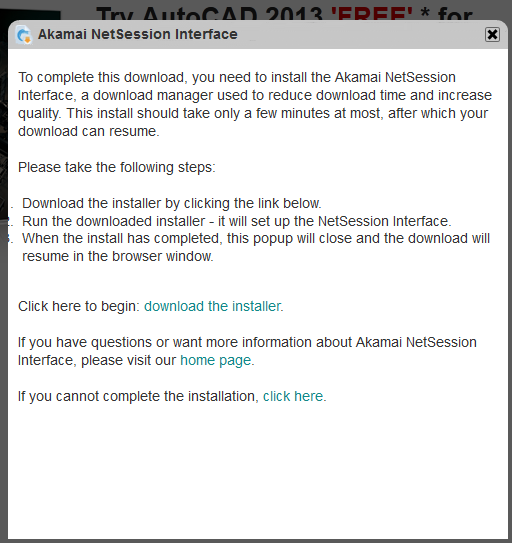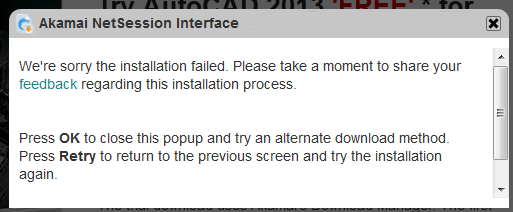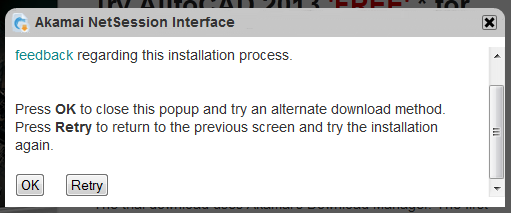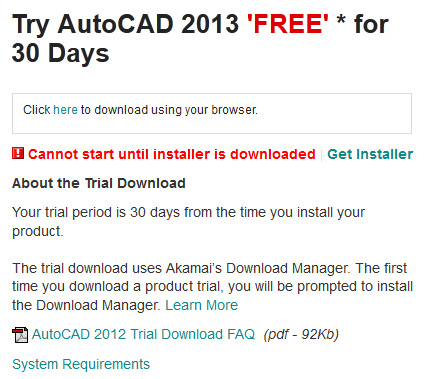Edit (October 2016): see this post to download Autodesk software easily.
Let’s say you’re trying to download some software and it insists on first installing some intermediary download manager. Do you think, “Great, this will make my life easier, things are bound to go quickly and smoothly now”? No, didn’t think so. How about when it’s by Akamai? Does that make you feel more confident? No, nor me.
If I download stuff without a manager, it just works. Sometimes it’s slow, but it works. If I use a general-purpose download manager that’s part of my browser, or one I chose to install and use (e.g. Free Download Manager), things generally go very well. If there’s a direct download link to use, success and a very quick download are almost guaranteed. But it seems that every time some company wants to force a download manager on me, something bad happens. Now maybe I’m only remembering the failures and forgetting the successes, but I’m absolutely sure that download reliability is way, way poorer when companies insist on inflicting their download managers on me. I’ve had issues with them at home with a straightforward ADSL connection, and I’ve had no end of problems with them at work in a proxy server environment. Even when they work, the download speed is generally significantly poorer than when I use something like Free Download Manager.
The latest in a long line of download manager difficulties is this morning’s attempted download of the AutoCAD 2012 trial. Why, as a Subscription customer, am I downloading the trial? Why don’t I just get it from the Subscription Center? Because Autodesk hasn’t got around to putting 2012 on there yet. Paying customers come some way down the priority list, apparently. I hope it’s just a temporary delay, because last year here in Australia the delivery of AutoCAD 2011 software to customers was a complete debacle that took some weeks to sort out.
I went to the AutoCAD 2012 Trial page yesterday. At the time, it said 2012 wasn’t available to me, but by this morning that has been fixed. So I went through the fill-in-your-details stuff, and was told to Click “run” or “open” to start the installer. There was no “run” available, so I clicked on the link that said Don’t see the installer? Try reopening it. I got a Security Warning dialog with the option to Run something called installer.exe from client.akamai.com.
Now at this point I’m getting pretty dubious about this process, as I’m being asked to put faith in an undocumented and generically named executable that does who-knows-what, from a company that has messed things up on numerous past occasions. Call me an inveterate optimist, but I crossed my fingers and picked Run anyway. Then I got another Security Warning dialog to run Akamai Installer. Fingers still crossed, I hit Run again. A small Connecting… progress panel appeared, which almost immediately got a quarter of the way though, then threw up an Install Error. Can’t say I was surprised, really. I went through the process several times and couldn’t find a simple download link anywhere. I gave up on this and decided to try later at home.
At home, free of any proxy server complications, I had another go at it. This time, running installer.exe seemed to work, the installing-the-installer-to-download-the-installer-installer progress bar got all the way to the end, and the download allegedly started. A progress bar appeared on Autodesk’s download page, purporting to show the progress. Unlike a proper download manager, there is no mention anywhere of the size of the file, the amount downloaded so far, or the rate at which data is being transferred, so this bar is all I have to go on. In the past, a large AutoCAD download has taken 20 to 30 minutes using Free Download Manager. As I type, 32 minutes into the alleged download, have a guess at how far the progress bar has moved. Half way, perhaps? A bit less? Nope, it hasn’t moved at all. Not one pixel. My browser is sitting there, alternating between saying Waiting for 127.0.0.1 and Transferring data from 127.0.0.1, but otherwise appearing to do nothing. A brief speed test tells me that my ADSL is running at pretty normal speed while this is going on, so it’s my guess that nothing useful is really happening.
Akamai download manger fail. Again.
Autodesk isn’t the only culprit here. There are other companies who insist on throwing this sort of unnecessary complication into the lives of their customers and potential customers. For example, Adobe is doing its best to make Flash unpopular by inflicting unpopular and bloated download managers on its users.
I know Autodesk will say that it has to use a content delivery network like that provided by Akamai in order to prevent server bottlenecks when providing large files to lots of people. I can see that is a legitimate problem, but these download managers are a clumsy and inappropriate solution. There are countless other places on the Internet that don’t do this. Most downloads I perform just use a simple link. Guess what? They just work.
Companies, don’t leverage your technology to simplify and enhance my seamlessly integrated user experience with your intrusive download managers. Just provide a simple link to the file the downloader is trying to download. It’s not rocket science, so don’t try to make it overcomplicated. If you really, really insist on offering a download manager, make sure it’s optional and there’s a real link available. Please.
Edit: Thanks to a comment from Helper, I have successfully downloaded AutoCAD 2012 using Opera. Downloading and installing Opera was very quick, and Autodesk/Akamai doesn’t support it, so a real link is provided instead. Opera’s built-in download features are showed me exactly what was going on, and it took about 45 minutes to download the 64-bit version. Doing the same initial steps again with the 32-bit version, I copied and pasted the link into Free Download Manager, rather than letting Opera do the download. This time, it took about 14 minutes. Awesome!