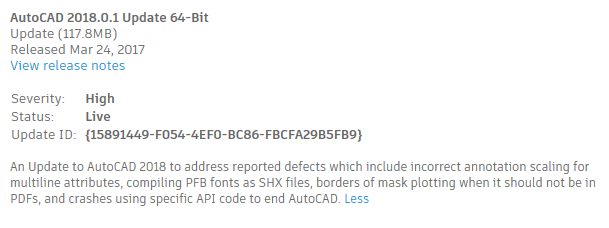In my last post, I gave Bentley a well-deserved slap for, er, saying things that perhaps weren’t entirely factual. Now it’s Autodesk’s turn.
What’s this about? Carl White, Senior Director of Business Models at Autodesk, wrote a blog post Not so fast Bentley: Separating fact from fiction responding to statements made by Bentley in its press release Bentley Announces Autodesk License Upgrade Program. Some of Carl’s observations on Bentley’s claims were perfectly valid, but unfortunately he went beyond that and wrote a few more things – “facts” – where he’s on shakier ground. Let’s examine Carl’s interpretation of reality, shall we?
Fact #1 – No Autodesk customer ever loses the right to use the perpetual software license you’ve purchased, it is “evergreen”.
This is generally true. There are exceptions (read the EULA), but let’s not split hairs. In the vast majority of cases, we don’t lose the right to use the software. We can, however, lose the ability to use the software. That loss is practically inevitable long-term because of the progress of technology. I have several old AutoCAD releases I can’t run for environmental reasons, not licensing ones. This means that if we want to use our licenses long-term, we rely on Autodesk’s ongoing cooperation. That’s where customers have legitimate concerns, because there are no guarantees that Autodesk will continue to provide that cooperation. If it does, there are no guarantees that cooperation will remain free or even affordable.
And if you’re on a software maintenance plan, you can continue to receive all of the benefits of software updates and technical support for as long as you’d like.
This has been officially promised, and let’s give Autodesk the benefit of the doubt and assume that this promise will be fulfilled to the letter. There’s still an elephant in the room. What will the benefits of updates and support cost us? Based on what Autodesk has done in recent years, it is a pretty safe bet that the cost of maintenance (formerly called Subscription) is going to rise, and rise sharply. Give it a few years and I expect maintenance customers will be paying the same as rental customers. I expect other strong-arm methods will be used to “encourage” people onto rental. When this happens, our perpetual licenses will be near worthless and Bentley’s claim about a “…write-off of the future value of their investment…” will become uncomfortably close to the truth.
We’ve shared key dates well ahead of time to give customers time needed to adjust, but that does not mean we’re taking away options.
The latter part of this statement goes beyond disingenuous; it’s arrant nonsense. Of course Autodesk is taking away options. Autodesk has been taking away options for years, and this has only accelerated. As of right now, I can no longer buy an Autodesk software perpetual license. I no longer have that option, which I had before. How is that not taking away options?
Fact #2 – Our customers have a choice. When you subscribe to Autodesk software, you have flexible terms (monthly, quarterly, annually), and multiple access points (single user, multi-user and shared). Now Autodesk customers can get the software they need for a year or a month, in ways that are more convenient and better for their business.
Well, I guess the first sentence is kind of true in a sense. Long-term customers (that’s most of us) do have the choice between paying merely a lot more per annum for an Autodesk license via annual or multi-year rental, or paying vastly more by doing it monthly. Suggesting this is better for our business is, of course, laughable.
Customers can buy and use it for as long as they want and can match their subscription type with the demands of their workforce. When the workforce expands, they can ramp up, or in quieter periods, they can scale it back. In short, subscribing gives you flexibility and predictability.
This is true; rental is the best option for some customers under some circumstances. It is good that Autodesk has made that option available for the small minority of customers in that situation. However, it is the opposite of flexibility to make it the only option.
When it comes to value, lower upfront costs make our software more accessible and allow you to try more tools without the risk of a large upfront expenditure. Plus, you only pay when you need it. This is a big deal. Some of our customers prefer this cost is considered an operating expense, allowing you to bill the cost of the software back to the client or project. And if you subscribe for a longer, multi-year term, you lock-in your rate. Combine that with flexibility in the length of contracts and you may find that you’re actually paying less.
Nice attempt at spin here, but ultimately it’s nonsense. Except for the minority of customers who need that level of flexibility, rental is not about paying less. If it was, Autodesk wouldn’t be doing this. Pushing Autodesk customers on to rental is all about trying to extract more funds from us for the same thing, not less. Suggesting otherwise is disingenuous.
If rental really was better value, Autodesk would give its customers the choice between perpetual and rental and let the market decide. But wait! Autodesk did exactly that a few years ago, and the market decided; the rental experiment failed miserably. Autodesk knows it has to make rental compulsory because otherwise most customers wouldn’t go for it. Yet in a painful piece of patent paralogy, it paints this compulsion as a selfless act of customer service.
Fact #3 – Software as a service is essential for technological evolution. It allows for continual and consistent innovation and support. The software will get better, faster and more seamless in the way you use it. The experience is customized to you or your organization, and provides a simplified way to access and deploy software, manage your users and collaborate on projects. With this new way of delivering software, everyone will always have the latest, most up-to-date Autodesk tools available.
Even ignoring the conflation of software as a service (SaaS) and rental, the first sentence is breathtaking in its audacity. It goes beyond spin, beyond disingenuity, into the realms of the surreal. No, SaaS is not essential for technological evolution. The whole history of computing screams that loud and clear. Autodesk wouldn’t exist if the first sentence were true. It isn’t remotely close to true. To be generous, it’s a terminological inexactitude.
Reading beyond the first sentence, there’s a lot of wonderfully utopian wishful thinking that nobody familiar with Autodesk would believe for a second. It’s shown up for the other-worldly spin that it is by Autodesk’s years-long ongoing decline in maintenance value-for-money and its woeful attempts at trying to make continual updates work (which you probably don’t want anyway).
It’s not just Autodesk saying this; the entire software industry is moving in this direction. Frankly, design and engineering software has been a bit slow to make this change. But the benefits for end-users are clear, and it’s just a matter of time before all vendors have similar ways of buying.
While it’s true that various software companies are moving at least partly towards SaaS and rental of conventional software (some more successfully than others), it’s not at all a uniform industry-wide position. It’s disingenuous to imply that going all-rental is already almost universal and Autodesk is just catching up. As for the “benefits for end users” being clear, I guess all those customers who like paying lots more per year for their software will agree.
Yes, it’s likely that many vendors, maybe even most of them, will have similar ways of buying in the next few years. No, it won’t be all of them. No, not all vendors will make rental compulsory for new licenses as Autodesk has done. Some of Autodesk’s competitors (e.g. Bentley, Bricsys) will continue to provide their customers with the ability to purchase perpetual licenses. The law of give-the-customer-what-they-want-or-die tells me that those competitors are much more likely to thrive than Autodesk.
What does this mean? It means that millions of you are already seeing the benefits of shifting to subscription and are making that choice voluntarily.
Voluntarily? Really? I can’t imagine anyone typing that statement in that context without either wincing (if they have any self-respect) or laughing (if they don’t). Strewth!
So who won the Battle of the Bullshit? Nobody. First, Bentley lost. Then Autodesk put in a supreme effort, summoned up a steaming stack of sophistry, and lost more.
Raise your game, people; we’re not all stupid out here. If you can’t support your argument with the truth, then your argument isn’t a good one and you need to rethink it.