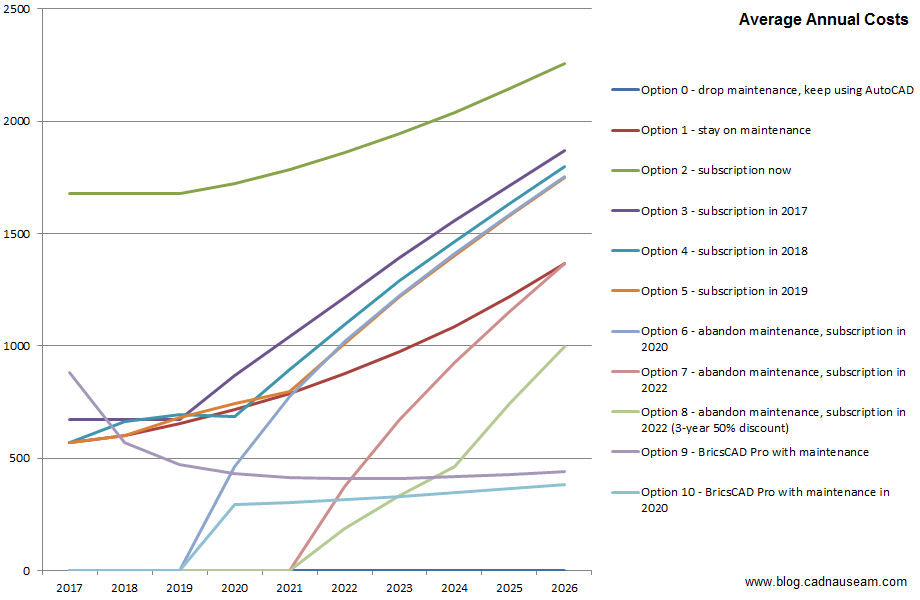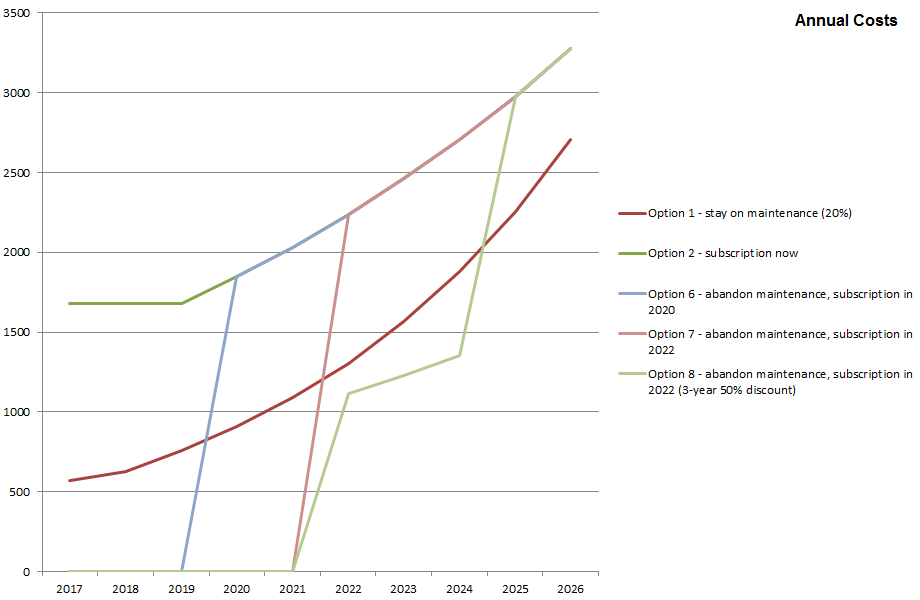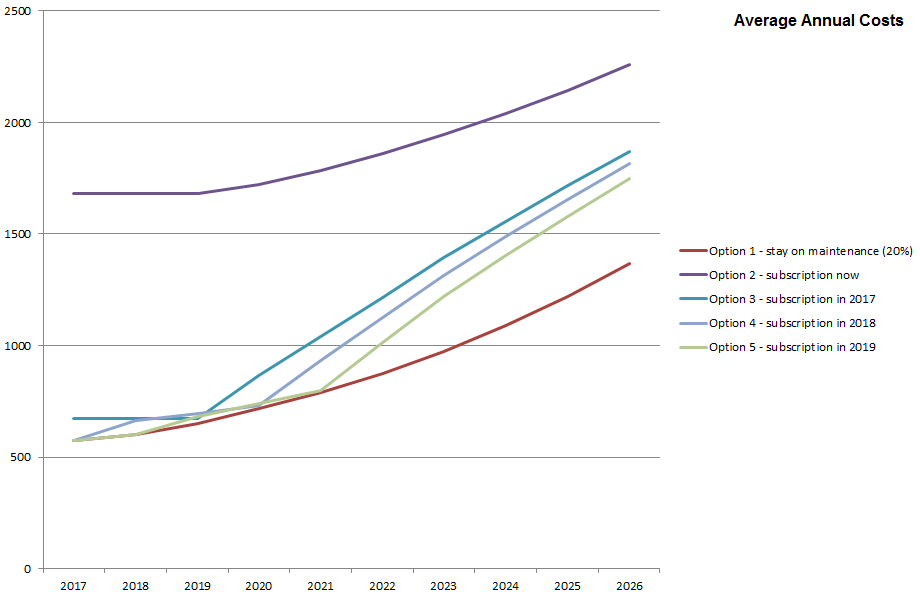This is a revised version of the Autodesk license costs options – summary post, where I examined various payment options for CAD software and compared them with the cost of staying on your Autodesk maintenance contract long-term. This version is based on limited new information from Autodesk. While this post can be read alone, to better understand the context you may wish to check out that summary and the preceding posts in the series:
1. Autodesk license costs options 1 & 2 – stay on maintenance, subscription now
2. Autodesk license costs options 3, 4 & 5 – bait and switch
3. Autodesk license costs options 6 to 10 – abandon maintenance or Autodesk
4. Autodesk license costs options – summary
In this post, I will examine the validity of the various assumptions I have made; lay out all the data with best/worst options lists; provide combined graphs; and sum up. All of these sections have been revised based on new information.
Assumptions
Because Autodesk still isn’t telling customers all they need to know in order to make a rational choice, I’ve had to make some assumptions in order to work out the relative viabilities of the various options. Here, I’ll lay those assumptions out and explain why I made them. Some of them are very soundly based, others less so.
- Autodesk will continue to make maintenance available long-term. This has been repeated by Autodesk people at all levels and is currently pledged in writing on Autodesk’s web site. On the other hand, Autodesk has said one thing and done the other on multiple occasions, so who knows? Autodesk is also making noises about how terrible it is for the poor thing to have to go on operating in the same way that has made it billions for decades. I certainly can’t promise that Autodesk’s promise is worth the pixels it’s written on. It’s safe to assume that Autodesk will do all sorts of nasty things to maintenance customers over the next few years, but I’m relying on our fortitude in standing up to that.
- The maintenance price increases of 5%, 10% and 20% are cumulative, resulting in actual price increases of 5%, 15.5% and 38.6%. This has been confirmed by Autodesk here.
- Following that set of increases, the following year (2020) will see an increase of between 0% and 20% and the year after that (2021) will see a 0% increase. This is based on the figures shown in Autodesk’s example here. I’ve provided option 1c that assumes the best-case scenario (0% + 0%) and option 1d that assumes the worst-case scenario (20% + 0%).
- Following that set of increases, from 2022 the cost of maintenance will increase by another cumulative 10% per year. I have adjusted this downwards from 20% on the basis that Autodesk’s example shows a total maximum increase of 20% from 2020 to 2022. In reality, anything could happen, and Autodesk isn’t telling us.
- The dollar figures shown in Autodesk’s examples are accurate. There are some minor discrepancies between Autodesk’s quoted percentages and dollar amounts. Where dollar amounts are available, I have used those.
- Subscription (rental) prices will be frozen until after 2019. I’ve assumed this because Autodesk will want to keep subscription looking good in comparison to maintenance while it tries to persuade people to come on board.
- Subscription prices will increase 10% per year from 2020. Another guess. I’m pretty sure the price will keep going up, and it may be worse than this if Autodesk gets a sizeable portion of existing users tied in by then. Autodesk will rack up prices as high as it thinks it will get away with. My 10% assumption, if it’s low, will make subscription look better than it really is in my comparisons.
- The offered 60%/55%/50% discount on subscription will be maintained for three years from the point of changeover, not three years from now. That appears to be implied in Autodesk’s statements, and a three-year lock-in appears to be a standard Autodesk marketing technique.
- Following the three-year lock-in, the subscription cost will then change to 16% more than maintenance. This has been adjusted down from the 60% that was based on an apparent transcription error in an Autodesk earnings call transcript. A corrected version is available here: Autodesk (ADSK) Q4 2017 Results – Earnings Call Transcript. Incidentally, the statement that was initially attributed to Amal Hanspal is now reported to be from Andrew Anagnost.
- This special subscription cost of 16% over maintenance will be based on the original pre-increase maintenance price. This has been stated by Autodesk and roughly corresponds to Autodesk’s example figures. This differs from my original assumption that the increase would be based on higher and ever-increasing costs.
- The 16% premium subscription price will remain in place permanently, subject to normal percentage increases. This is heavily implied by Autodesk’s promise that customers who convert to subscription in 2017/8/9 will “keep this discounted pricing, which will be lower than maintenance plan renewal pricing and far below the cost of a new subscription”. This is described as a “guarantee”, but it’s rubbery. Don’t expect to see it written into a binding contract with figures.
- The 16% premium subscription price will increase at 10% per year. This is a guess and Autodesk can increase it by 100% a year if it feels like it. However, I’ve used 10% a year for everything else, so I’m keeping this assumption consistent with the others.
- For option 8, Autodesk will offer maintenance customers who switch over in 2022 a 50% discount on subscription, locked in for 3 years. Autodesk has made very similar offers over the last year or so. I’m assuming such offers will continue to arise from time to time, but there are no guarantees.
- For option 8a, Autodesk will offer maintenance customers who switch over in 2022 a permanent 50% discount on subscription. If Autodesk gets as desperate in 2022 as it is now to convert people to subscription, such an offer could be made. Or not. In case it is, I’ve included the numbers.
- Bricsys will continue to provide perpetual license and maintenance options. I’m highly confident in this one. Autodesk’s rental-only move is manna from heaven to Bricsys, and the availability of perpetual licenses is a big drawcard for disaffected Autodesk customers. Bricsys won’t throw away that competitive advantage.
- For options 9 and 10, BricsCAD purchase and maintenance costs will rise by 10% a year (compound). Another guess. Based on the Bricsys price history to date, 10% may be on the high side. However, because Bricsys prices are so much lower than Autodesk ones, an error in this assumption will have a much smaller effect than errors in the Autodesk price assumptions.
Some or all of the above assumptions could be wrong. Autodesk has been invited to replace this necessary speculation with information and is welcome to do so. As with all content on my blog, I actively encourage being corrected on any factual inaccuracies.
Data
If you want to examine the full set of data and/or make adjustments to the values, assumptions or calculations, here is the updated Excel spreadsheet I used, AutoCADSubscriptionCostComparison2017-03-17.xlsx. I suggest you discard any earlier versions of the spreadsheet, including AutoCADSubscriptionCostComparison2017-03-16-1.xlsx that was incorrectly linked in this post for the first few hours of its life. Note that in this version of the spreadsheet, I have used bold to indicate the figures that are known to be correct.
The following tables show the cost winners and losers after the first three, five and ten years based on one North American AutoCAD license with a 2016 maintenance cost of $545 and (late) 2016 subscription cost of $1470. All values are in US dollars.
Three years
| Average Annual Cost | Option |
| 0 | Option 0 – drop maintenance, keep using AutoCAD |
| 0 | Option 6 – abandon maintenance, subscription in 2020 |
| 0 | Option 7 – abandon maintenance, subscription in 2022 |
| 0 | Option 8 – abandon maintenance, subscription in 2022 (3-year 50% discount) |
| 0 | Option 8a – abandon maintenance, subscription in 2022 (permanent 50% discount) |
| 0 | Option 10 – BricsCAD Pro with maintenance in 2020 |
| 474 | Option 9 – BricsCAD Pro with maintenance |
| 570 | Option 3 – subscription in 2017 |
| 631 | Option 4 – subscription in 2018 |
| 643 | Option 5 – subscription in 2019 |
| 648 | Option 1c – stay on maintenance (0% increase 2020/2021) |
| 648 | Option 1d – stay on maintenance (20% increase 2020, 0% 2021) |
| 1470 | Option 2 – subscription now |
Five years
| Average Annual Cost | Option |
| 0 | Option 0 – drop maintenance, keep using AutoCAD |
| 0 | Option 7 – abandon maintenance, subscription in 2022 |
| 0 | Option 8 – abandon maintenance, subscription in 2022 (3-year 50% discount) |
| 0 | Option 8a – abandon maintenance, subscription in 2022 (permanent 50% discount) |
| 303 | Option 10 – BricsCAD Pro with maintenance in 2020 |
| 416 | Option 9 – BricsCAD Pro with maintenance |
| 607 | Option 3 – subscription in 2017 |
| 650 | Option 4 – subscription in 2018 |
| 679 | Option 6 – abandon maintenance, subscription in 2020 |
| 680 | Option 5 – subscription in 2019 |
| 689 | Option 1c – stay on maintenance (0% increase 2020/2021) |
| 749 | Option 1d – stay on maintenance (20% increase 2020, 0% 2021) |
| 1561 | Option 2 – subscription now |
Ten years
| Average Annual Cost | Option |
| 0 | Option 0 – drop maintenance, keep using AutoCAD |
| 383 | Option 10 – BricsCAD Pro with maintenance in 2020 |
| 439 | Option 9 – BricsCAD Pro with maintenance |
| 597 | Option 8a – abandon maintenance, subscription in 2022 (permanent 50% discount) |
| 769 | Option 3 – subscription in 2017 |
| 790 | Option 4 – subscription in 2018 |
| 805 | Option 5 – subscription in 2019 |
| 848 | Option 1c – stay on maintenance (0% increase 2020/2021) |
| 871 | Option 8 – abandon maintenance, subscription in 2022 (3-year 50% discount) |
| 979 | Option 1d – stay on maintenance (20% increase 2020, 0% 2021) |
| 1195 | Option 7 – abandon maintenance, subscription in 2022 |
| 1534 | Option 6 – abandon maintenance, subscription in 2020 |
| 1975 | Option 2 – subscription now |
Graphs
These graphs show all 13 options together.
Annual Costs
Cumulative costs:
Average annual costs over time

Feel free to mess with the spreadsheet to produce the graphs that interest you. If you hide rows, those options won’t show up in the graphs.
Summary
Based on this revised set of figures and assumptions, the following conclusions can be drawn:
- The cheapest thing to do, with zero direct cost, is drop maintenance and keep using your perpetual license as long as it still does what you need.
- The next cheapest thing to do is switch to using BricsCAD. You’re well ahead of anything that involves sticking with Autodesk by a very significant margin. As a bonus, even if you stop paying anything to anyone you will end up with perpetual license of both AutoCAD and BricsCAD, and that’s two more than Autodesk wants you to have.
- Delaying a switch to BricsCAD won’t save you a lot of money.
- The financial implications of abandoning maintenance for a few years and then signing up for subscription are uncertain. It will depend on what Autodesk decides to do in the future in terms of offers to encourage people to sign up. If an offer similar to the current one arrives in five years, you’ll be well ahead. If not, you’re well behind.
- Abandoning maintenance for a few years and then signing up for subscription will cost least if you stay off subscription as long as possible.
- If you switch from maintenance to subscription with the special offer, it works out slightly cheaper the earlier you do it, contrary to my previous calculations.
- Switching from maintenance to subscription with the offer works out slightly cheaper than staying on maintenance, again contrary to my previous calculations. However, Autodesk’s perception of this as “huge incentives for loyalty that we’re giving to maintenance customers” is delusional. The pricing of these options is grouped closely enough to be considered about the same into the longer term, within a reasonable margin for error and with allowance made for Autodesk mind-changes. Any saving that might eventuate will undoubtedly be significantly less than the money you have invested in the perpetual license you would be giving up.
- Switching from maintenance to subscription without the offer costs a fortune and would be an utterly ridiculous proposition.
It’s worth noting that the special offer will lapse if at any stage you drop subscription for a while, or if you want to switch to a different subscription product. If you switch to subscription and take advantage of the supposed flexibility of the rental model by dropping a license for a while due to a recession, you’re back at full price. When that happens, see point 8 above.
You won’t have your perpetual license to tide you over, either; you gave that away. Signing up for this offer will permanently financially lock you into Autodesk subscription, whatever future price increases Autodesk decides its shareholders would like to see you pay. You’re also signing up for a lifetime of whatever conditions Autodesk decides to impose at each subscription renewal, however unreasonable you consider those conditions to be.
That’s why, despite Autodesk’s revised figures making the current deal less obviously terrible than before, the essential point from my first summary still holds true:
DO NOT switch from maintenance to subscription.
The savings from switching are relatively minor, can easily disappear with a wave of Autodesk’s magic wand, and don’t remotely justify giving up your valuable perpetual license. Remember, that license represents your safety net. It allows you to keep using your software for years without paying Autodesk, while you work out your escape route. Autodesk desperately wants that license because it gives you a tiny bit of control. Autodesk wants all of that control.
Don’t fall for it. Keep your perpetual license.