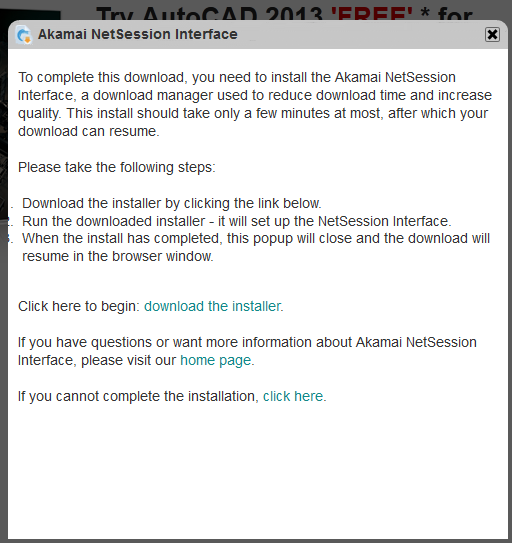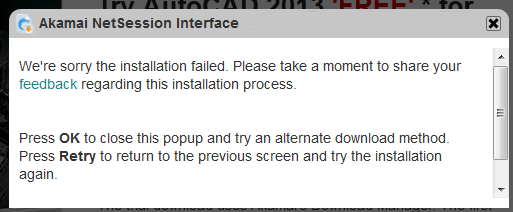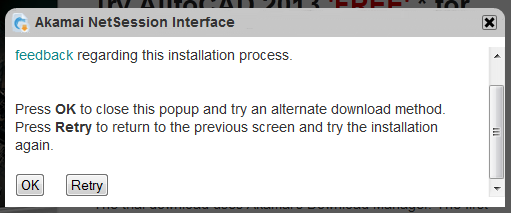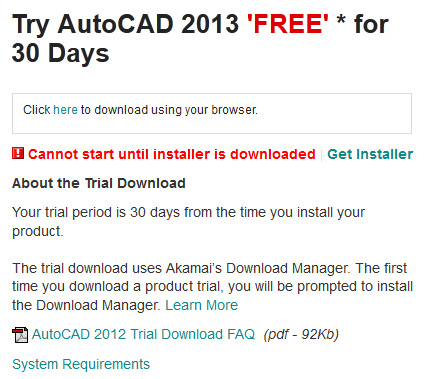Steve: Another issue I have with Cloud-based environments is the lack of customisation. One of the things that makes AutoCAD so efficient for people is that they can get it exactly the way they want it. With a browser-based environment, we’re pretty much stuck with what you guys decide to give us. Can you see any solution to that in the longer term?
Tal: From a pure technical point of view, there’s not a lot of difference in terms of the way you can customise an application on the desktop versus customising it on the web. I think AutoCAD, having a very mature application has a lot of functionality which has built up over the years to provide customisation capabilities to the nth degree. So I think it has less to do with the platform of your choice and more to do with the maturity of the solution and how much customisation the people who designed the product wanted to put in there.
Steve: I guess you have the issue of where does that customisation live? Does it live on the PC or on the Cloud?
Tal: A good thing about moving it to the Cloud would be that if you moved to another computer, the app would still be customised to your needs.
Guri: I was going to say the same. It’s actually an advantage to store it in the Cloud because regardless of where you are accessing it from, you can still have your customisation go with you wherever you go.
To address your previous question about customisation, I think it’s a pretty relevant request to be able customise this application. But at the same time, remember who is the target audience for that. If you are an AutoCAD user, we assume you have AutoCAD with all the advantages that come along, but if you are not an AutoCAD user, you are somebody downstream that just wants to look at a document and collaborate on it, then you’re probably less sophisticated from that perspective and you will probably require have less customisation needs. Nevertheless, I do believe that the request to add customisation to this product is completely relevant.
Steve: As well as user customisation, there are third party developers wanting to be able to add their own value to the product. Do you see that being available in the longer term, that you will provide an API for third party developers, whether they are commercial developers or in-house developers for large organisations to do their thing with it?
Guri: We are considering it.
Steve: That’s tricky, isn’t it? It’s more difficult than if you have a desktop environment. How do people provide their add-ons to customers, or to their internal users?
Tal: I’m not sure. If you look at the major web platforms of today, look at the social ones such as Facebook, third party integration, customisation of that, that can be taken to the nth degree. I think a lot of the time, for organisations to deploy customisation on the web where you don’t even have to go to the PC and configure a customisation for a user, for that to be available centrally on-line, and to know that when you move to a different computer for example, all those extensions and all that configuration, all that good stuff, goes along with you, it’s actually an advantage. You can do a lot of the things around customisation and configuration of the product on line, that would be harder to do sometimes on a desktop.
Steve: There are a limited number of DWG object types that are currently supported. I assume you’ll be adding to them over time. What about 3D objects?
Tal: Butterfly supports all AutoCAD 2D objects that are supported by horizontal or vanilla AutoCAD at this time, so you can view that, and you can have drawings from vertical versions with proxy graphics that will be displayed. So for 2D I think you have probably full and complete support for 2D data types. Before we move on to 3D, we want to make sure we nail the experience just right. You say you have a list of things you’d like to see us improve in 2D, and we’d like to be able to go and work on as many of our users’ lists for 2D before we head on over to 3D, because at the end of the day it’s all about nailing the experience just right rather than just adding a lot of the functionality to the product which is not fully mature and fully complete, and as a result of that, not add value to our customers.
Steve: I guess people may be concerned with losing data because you’re not supporting the full set of object types. Is round-tripping fully supported?
Tal: I can rest your mind at ease on that point. When you upload an AutoCAD drawing to Butterfly, that file is not converted, and resides in fully original form on the server. And when you make changes, for example on line, those changes are then injected into the drawing using authentic genuine DWG technology, so when you download that file back to your computer, you maintain full integrity of it. There’s no conversion process, no data loss, and you get a very strong experience on that front. So users should not have any concerns at all concerning that.
Steve: So round-tripping works with everything; is that true? For example, you may have a Civil 3D DWG that you modify using Butterfly. Does the drawing return fully intact, including the Civil 3D objects with all their intelligence?
Tal: That Civil 3D object is intact in the same way that if you take that Civil 3D drawing, and open it in AutoCAD LT and manipulate geometry. All your Civil 3D objects remain intact. It’s the exact same experience. That data is not modified, it’s not converted, it’s not lost. While Butterfly may not be able to edit the contents of those Civil 3D objects in the same way that AutoCAD LT or AutoCAD vanilla does not enable you to, it still maintains full data integrity and there is no data loss.
This post concludes this interview series. Links to part 1 and part 2.



 A little investigative work proved that the Help files were not located in the C:\Program Files\Autodesk\AutoCAD 2013\Help location, but rather in C:\Program Files\Autodesk\AutoCAD 2013 Help\English\Help. That’s right, Autodesk requires you to perform two installations, one of which apparently places files in a different location from that in which the other will go looking. Luckily, instead of going round moving files or changing settings, I just restarted AutoCAD and the problem went away. It’s quite possible I would never have seen the problem if I had done the second installation while AutoCAD wasn’t running, but it’s quite likely that many users will download and install in exactly that situation. The result is confusion, the impression given is amateurish.
A little investigative work proved that the Help files were not located in the C:\Program Files\Autodesk\AutoCAD 2013\Help location, but rather in C:\Program Files\Autodesk\AutoCAD 2013 Help\English\Help. That’s right, Autodesk requires you to perform two installations, one of which apparently places files in a different location from that in which the other will go looking. Luckily, instead of going round moving files or changing settings, I just restarted AutoCAD and the problem went away. It’s quite possible I would never have seen the problem if I had done the second installation while AutoCAD wasn’t running, but it’s quite likely that many users will download and install in exactly that situation. The result is confusion, the impression given is amateurish.