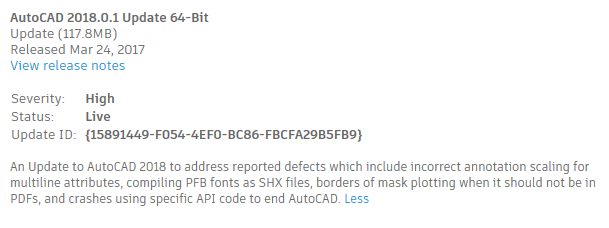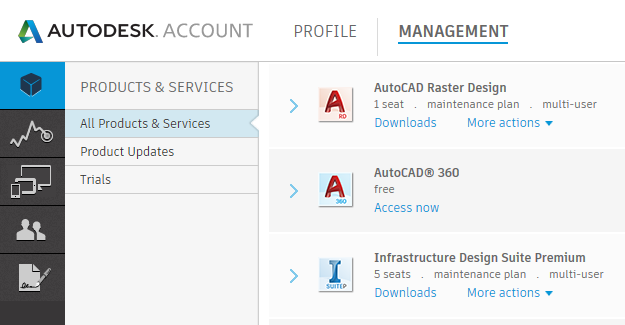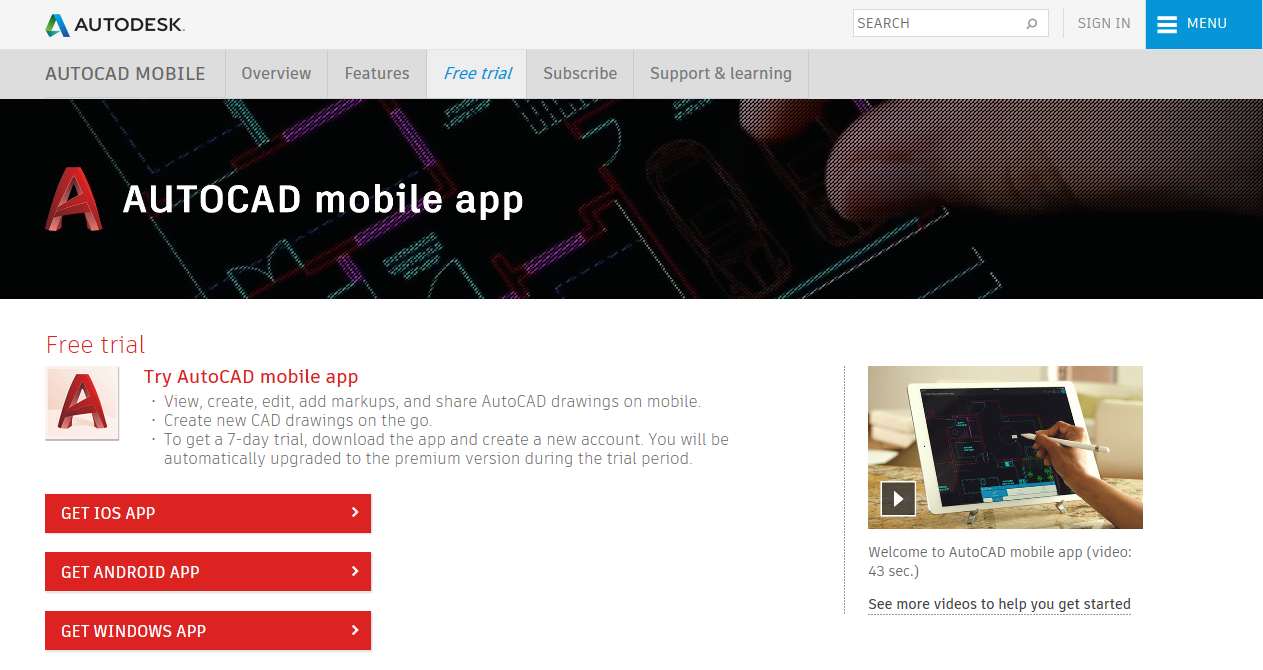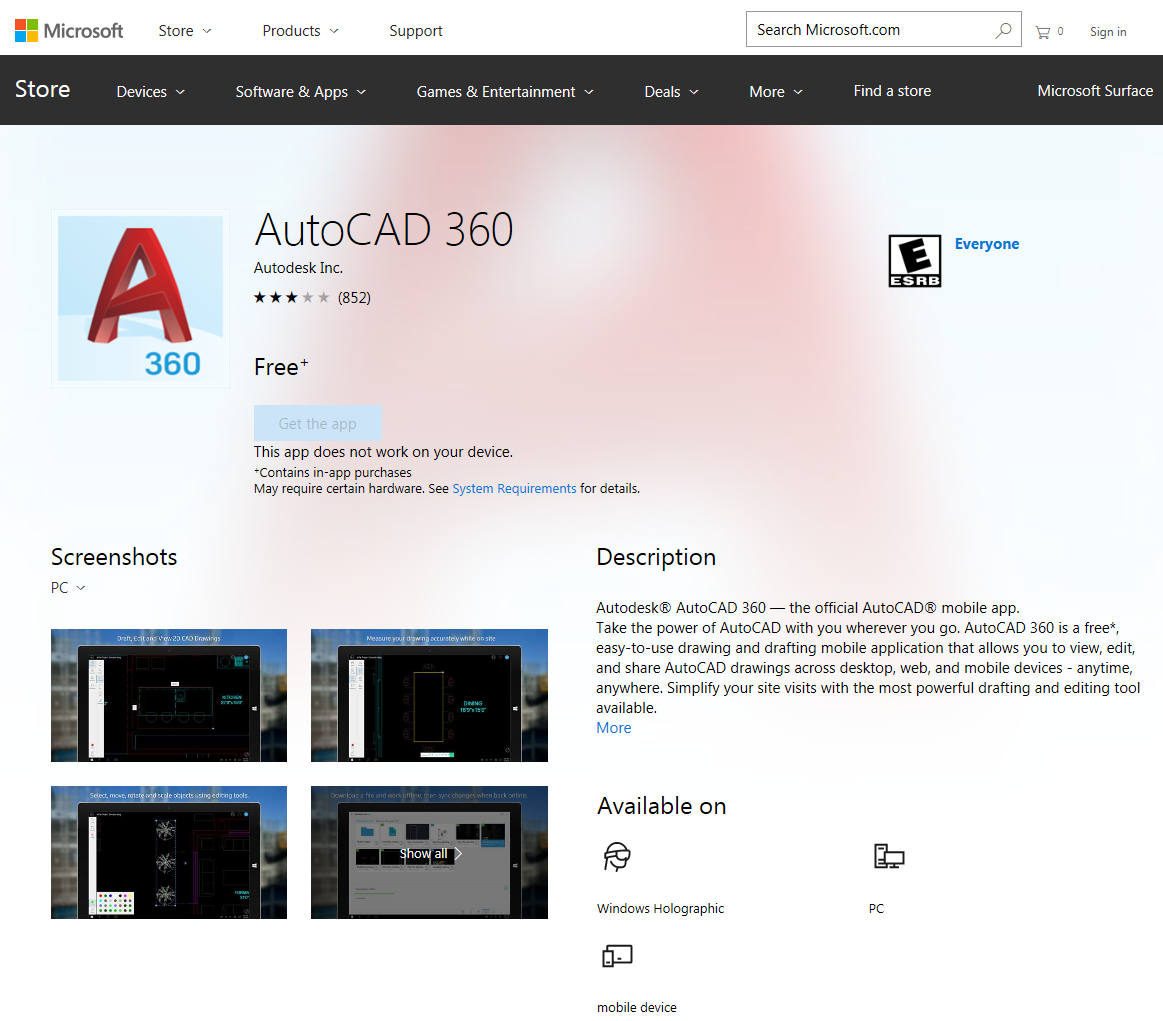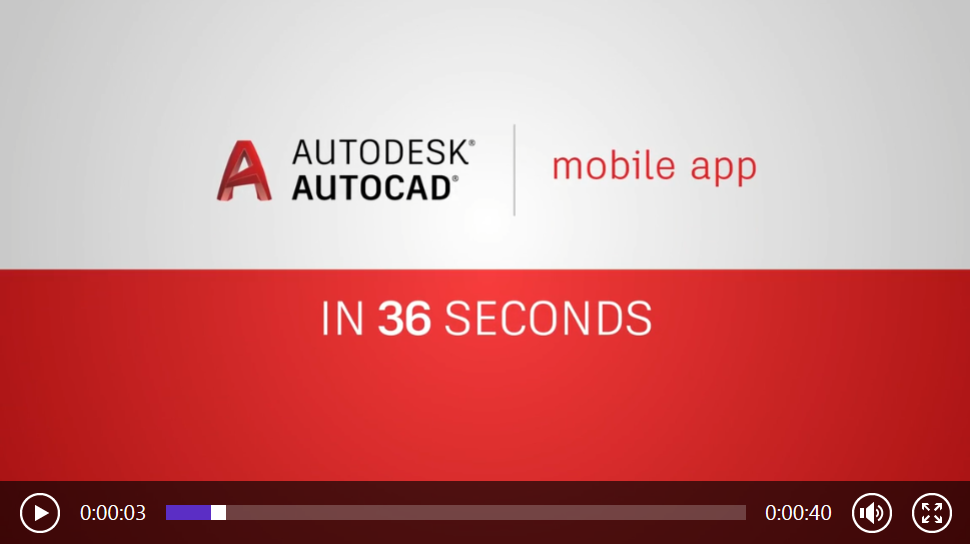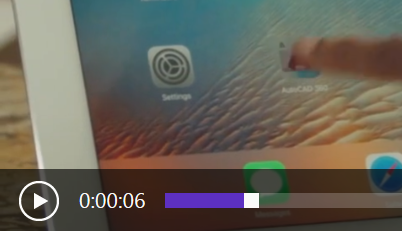Autodesk has released an update to fix the following AutoCAD 2018 problem:
Product users of version 2018 Autodesk single-user subscriptions may experience an intermittent crash. The crash occurs when it has been more than 24 hours since the last successful authorization check and there is intermittent or no internet connection, or the licensing authorization server is unavailable. The licensing authorization check occurs in the background and is completely unrelated to activities the user is performing at the time of the crash.
A fatal error message may be shown by the product. For example:FATAL ERROR: Unhandled e06d7363h Exception at ee563c58h
Links:
- Readme: Product crash when communicating with Licensing Server – Hotfix
- Windows 64-bit: Autodesk License Service (x64) – 5.1.5 HotFix 1 (560 Kb)
- Windows 32-bit Autodesk License Service (x86) – 5.1.5 HotFix 1 (1820 Kb)
- Mac: Autodesk_License_Service_5.1.5.pkg (12.7 Mb)
Note that this crash only afflicts subscription (rental) single-user (standalone) customers. People with perpetual licenses don’t have to put up with the multiple additional points of failure caused by the subscription licensing system insisting on phoning home every 30 days. Yes, even if you pay for three years’ subscription up front, you’ll still need a working Internet connection every 30 days if you want to keep using the product.
At least, Autodesk has been saying it’s only once every 30 days (as if that wasn’t bad enough). The information provided with this hotfix tells a different story. What is the license server doing phoning home 24 hours after the last successful authorization check? Enquiring minds want to know.
No criticism of Autodesk is implied for providing this hotfix. As always, I commend Autodesk for fixing up problems as they arise. The basis of my criticism is the hotfix being necessary in the first place. It’s caused by Autodesk inflicting unnecessary complication on its customers for its own internal reasons. This one fails the “how does this benefit the customer?” test big-time.
The single-user subscription licensing mechanism has been a crock from day one, especially for CAD Managers of multiple users who have to deal with its onerous requirements. It’s an astonishingly poor design, very badly implemented. Even with this particular crash fixed, it’s still a crock.