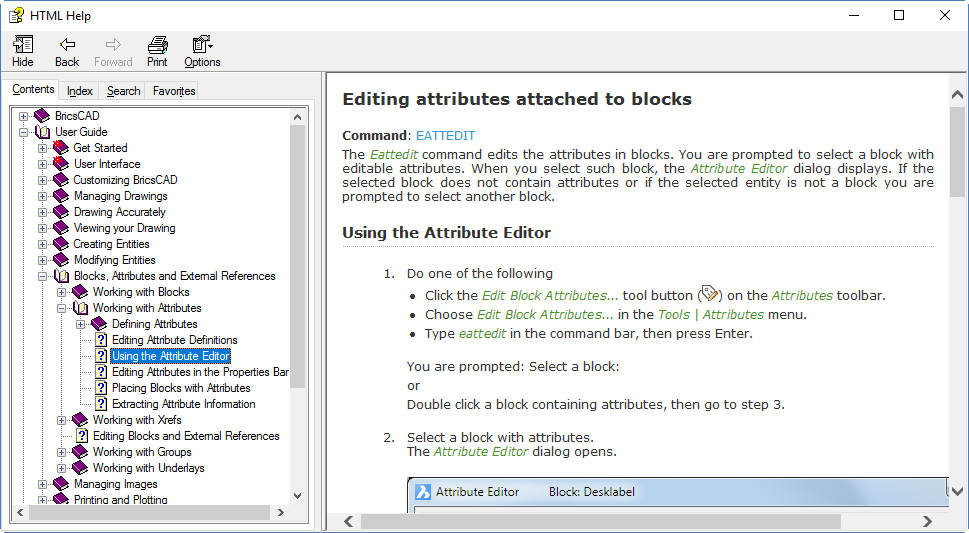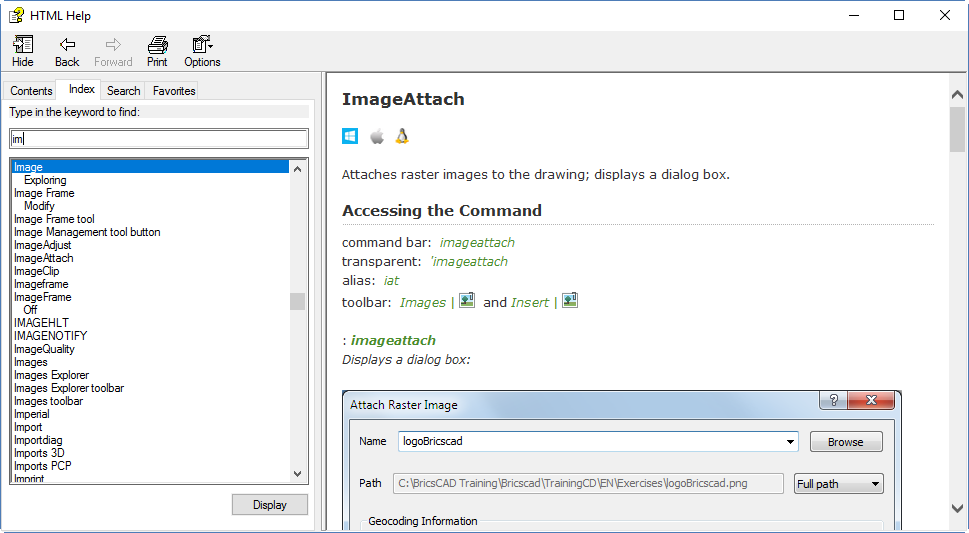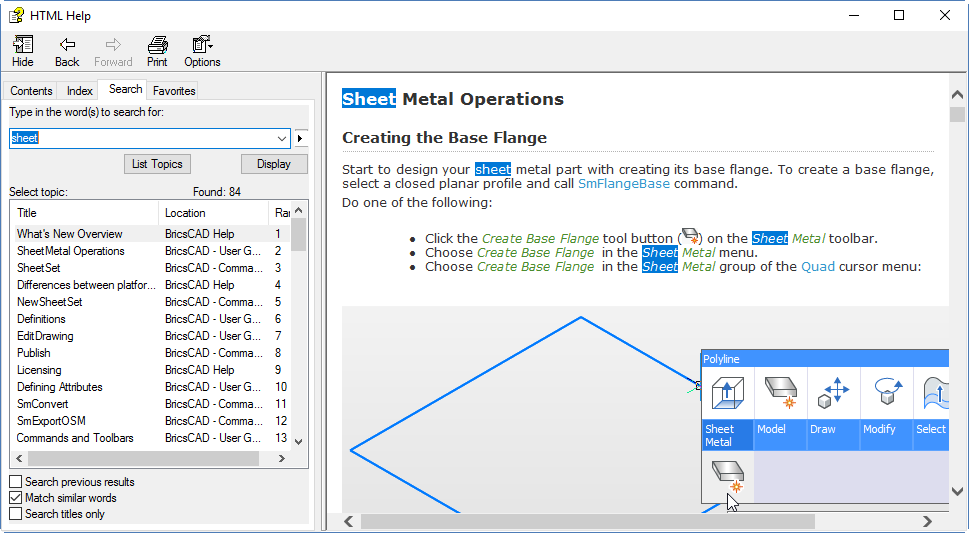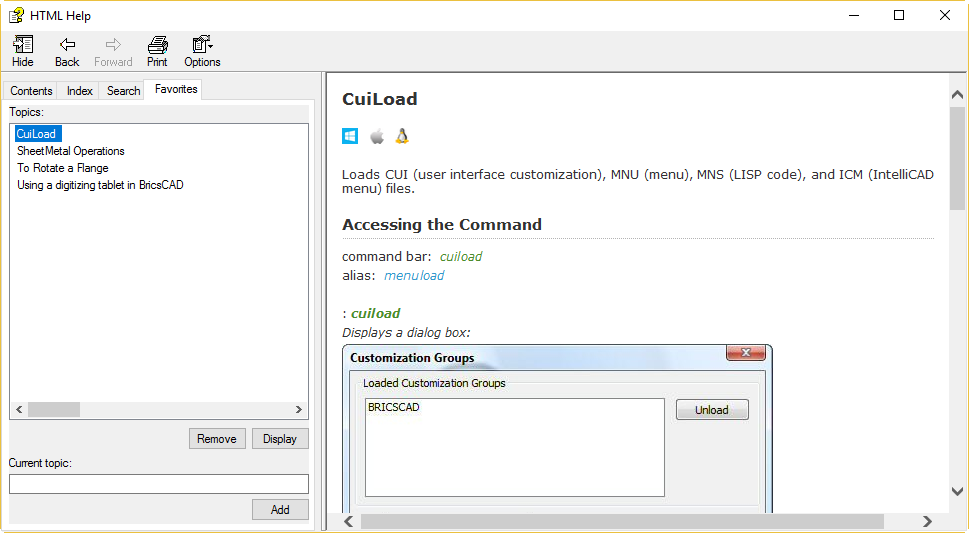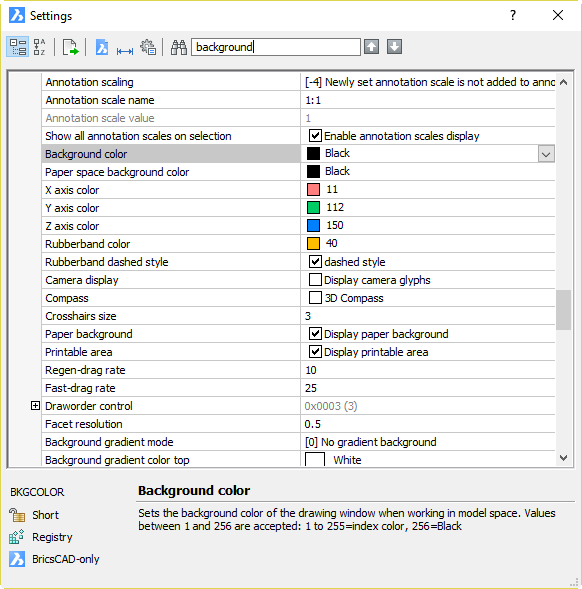Bentley Systems marketers are currently taking advantage of Autodesk customers’ distaste for the Big A’s rent-or-GTFO business model.
For any Autodesk competitor, this is a fairly smart move. Autodesk has offered a free kick to its competitors and is betting on them all kicking the ball wide of the net. How accurate is Bentley’s shooting?
In this case, AutoCAD customers are being encouraged to take up MicroStation. Via the Cadalyst Direct opt-in advertising list, I received an email entitled AutoCAD Users, you need options. We listened:

Talk about feeling trapped (which has many Autodesk customers angry), options and flexibility (which Autodesk has removed) and listening (which Autodesk really sucks at) are clearly taking advantage of Autodesk’s self-inflicted subscription predicament.
“Work the way you want to” is only partly true. If you want to work with a pool of network licenses and not get unpleasant surprises in the way of excess-use invoices every so often, the Bentley Select licensing system may not be for you. Bentley has fixed some of the worst aspects of that system but it’s still controversial and unpopular.
It’s also stretching things to describe DWG as a natively supported format with no data conversions necessary. It’s true that MicroStation has supported open and save of DWG for some years, but as a secondary format. It’s not like BricsCAD, where DWG is the primary format and files can generally be seamlessly shared with AutoCAD users. I know from personal experience that DWG files originating in MicroStation cause a bunch of problems for AutoCAD users. I’ve had to write code to work around some of the issues.

Back to the marketing. The email, complete with imagery of a man cramped up in a cardboard box, pointed me to this page with a similarly confined woman:
With the cardboard box theme, it’s a good thing that Bentley isn’t marketing to cats. They would probably make ideal Autodesk customers.
So what’s the substance of the offer here?
If you own AutoCAD perpetual licenses, you can receive credit for the current value of your AutoCAD license toward the purchase of a MicroStation perpetual license.
That’s as specific as it gets: “credit for the current value of your AutoCAD license” could mean anything. Autodesk doesn’t sell software any more, so what’s the value of a license that has no current list price? You could have bought your AutoCAD 30 years ago for $2000 and spend $15000 keeping it up to date. How much credit do you get based on that value? 100%? 1%?
It’s an unknown discount off an unknown amount. What are the terms and conditions? Which AutoCAD releases and variants qualify? Do you get to keep your AutoCAD license? (Of course you do, Bentley can’t take it away from you, but they could have said so).
To fill in the gaps you’re expected to fill in a form and presumably get a quote. I bet most people will stop right there and close the browser window. I don’t know about you, but my interest in offers falls off dramatically when I can’t see what’s being offered.
I think Bentley has kicked the ball the wrong side of the post here.