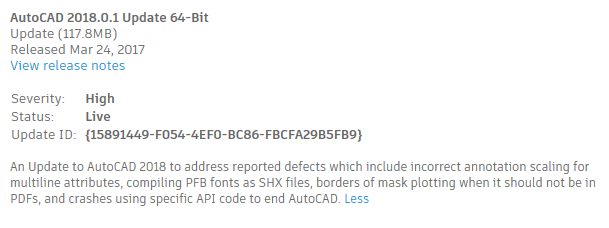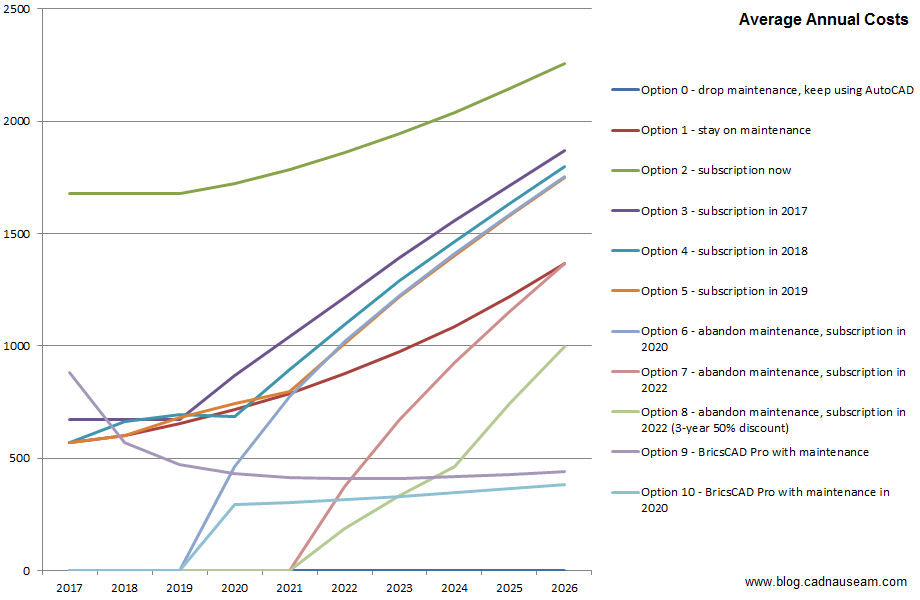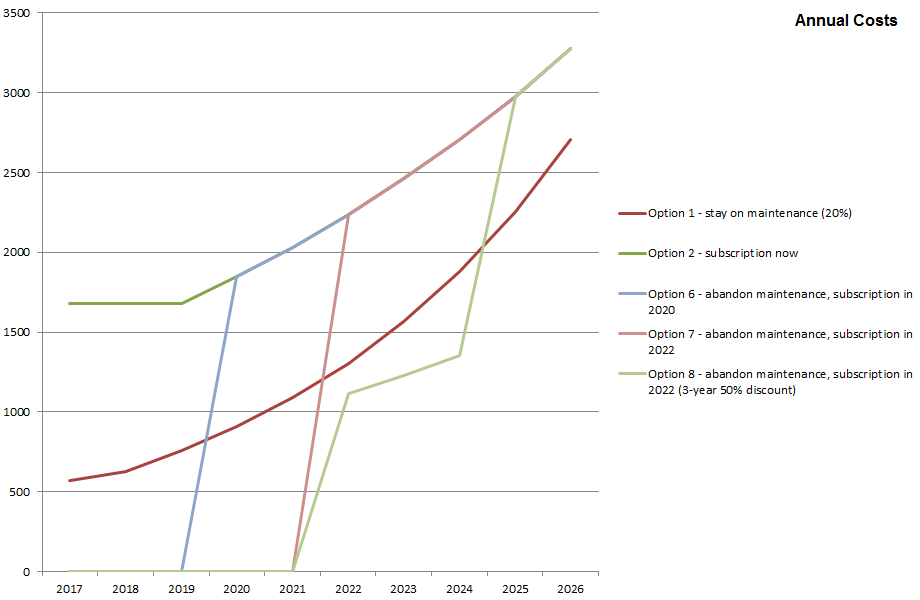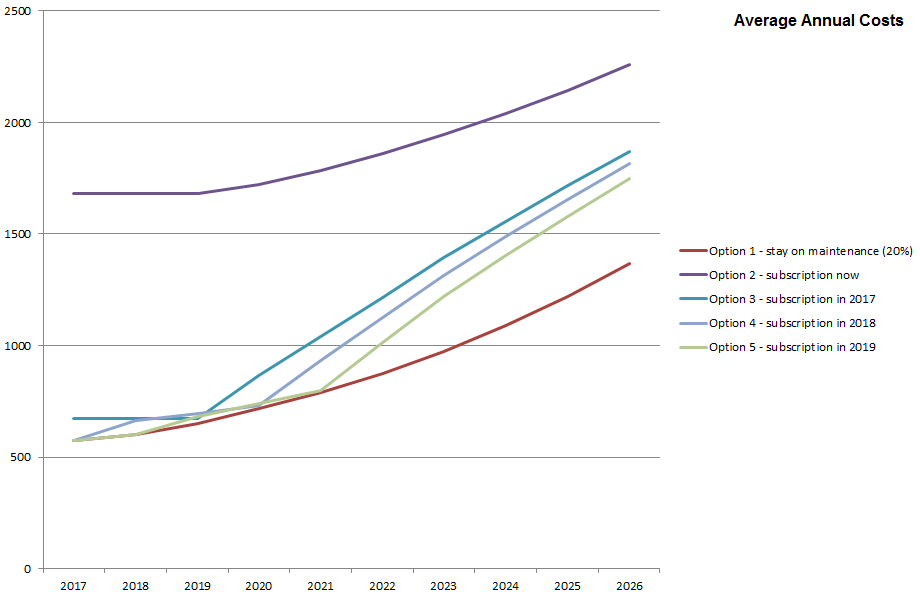Note: due to new information from Autodesk, an updated summary has been posted.
In this series of posts, I’ll examine various payment options for CAD software and compare them with the cost of staying on your Autodesk maintenance contract long-term.
In this third post, I examine what happens if you do something out of the box. Something Autodesk didn’t plan on you doing, and something it won’t like. What if you don’t renew your maintenance and then maybe hop on the subscription gravy train later? What if you don’t renew your maintenance and switch to a non-Autodesk product?
As stated in my first post, staying on maintenance is the baseline with which I’m comparing these options:
Option 1 – stay on maintenance
Assumptions: maintenance cost 20% compound rise annually from 2020
Pros: keep your perpetual license, keep it up to date, retain previous version & home use rights
Cons: increasing costs, expect more unpleasant “persuasive” surprises from Autodesk
3 year cost $1957 (average $652)
5 year cost $3951 (average $790)
10 year cost $13665 (average $1366)
Let’s say your maintenance renewal turns up this year and you ignore it. Keep using your AutoCAD 2018 perpetual license. Do the same in 2018 and 2019. In 2020, you assess the situation and decide if you really need to keep up to date. Let’s say you are convinced of the need to keep current by all the brilliant improvements Autodesk made to AutoCAD in the meantime. At that stage, become a new renter by signing up for subscription. You still retain your AutoCAD 2018 license and can revert to using it if Autodesk really screws up AutoCAD 2021. Best of all, Autodesk doesn’t get a cent from you for three years.
Option 6 – abandon maintenance, subscription in 2020
Assumptions: subscription cost 10% compound rise annually from 2020
Pros: permanently retain your perpetual license, zero cost in the short term
Cons: lose previous version & home use rights for 3 years, expensive from 2020
3 year cost $0 (average $0)
5 year cost $3881 (average $776)
10 year cost $17532 (average $1753)
Or you could leave it another couple of years, in which case it looks like this:
Option 7 – abandon maintenance, subscription in 2022
Assumptions: subscription cost 10% compound rise annually from 2020
Pros: permanently retain your perpetual license, zero cost in the short/medium term
Cons: lose previous version & home use rights for five years, expensive from 2022
3 year cost $0 (average $0)
5 year cost $0 (average $0)
10 year cost $13651 (average $1365)
It’s very possible that in 2022 or thereabouts, Autodesk will try to invite recalcitrant customers like you to the rental party with special offers (such as we have seen over the last year or so). For example, trade in your perpetual license and get 50% off subscription if you sign up for 3 years.
Choose the next option at this stage and you’re pretty much tossing a coin hoping that the offer will be made, but you can sit happily in zero-cost land, waiting for the opportune moment and that improves your chances of getting what you want. If that happens, the numbers pan out like this:
Option 8 – abandon maintenance, subscription in 2022 (3-year 50% discount)
Assumptions: subscription cost 10% compound rise annually from 2020, 3-year 50% discount
Pros: retain your perpetual license until 2022, zero cost in the medium term, long-term average costs not too bad
Cons: lose previous version & home use rights for five years, lose your perpetual license eventually, expensive from 2025
3 year cost $0 (average $0)
5 year cost $0 (average $0)
10 year cost $9951 (average $995)
Not too terrible an option, then. Plus you have lots of options depending on how things pan out in the next five years. Here’s a graph that shows how the average annual costs compare over time for these three options:

Here’s how the annual costs look:
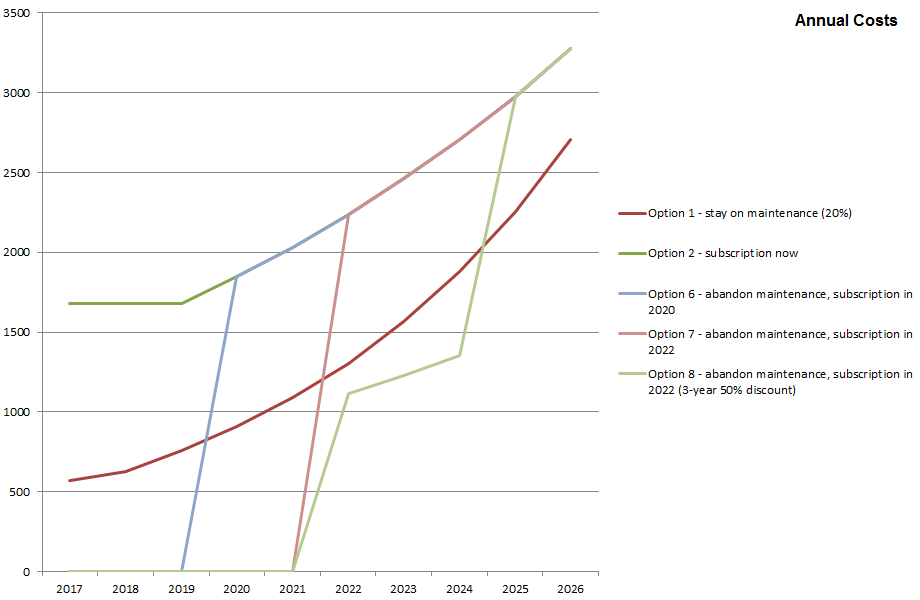
What if you’re determined to never rent, never pay Autodesk another cent and never give up your perpetual license, but you still want to keep up to date? Then you need to look to Autodesk’s competition. I’m aware that there are a lot of non-AutoCAD users now reading this blog, so you’re going to have to forgive me while I get AutoCAD-specific. You’ll have to research your own Autodesk product replacements and run your own numbers.
For the purpose of the exercise, I’m going to use BricsCAD Pro as the AutoCAD replacement. You should also consider others such as DraftSight, ZWCAD, progeCAD, etc.
I’ve chosen BricsCAD because I know from personal experience it is a capable product with a very high level of AutoCAD compatibility including commands, CUIs, LISP, etc, AutoCAD-beating performance and a long-standing trustworthy parent company committed to the perpetual license model. It’s so close to AutoCAD that training requirements will be close to zero and you can run the applications in parallel using a common set of custom files, even in a very complex custom environment.
It’s also ridiculously cheap compared with AutoCAD: US$880 including maintenance ($680 without), with both ongoing maintenance ($235/year) and upgrades ($265 V16 to V17) available.* Putting those numbers into the equation gives us this:
Option 9 – BricsCAD Pro with maintenance
Assumptions: BricsCAD maintenance cost 10% compound rise annually
Pros: permanently retain your AutoCAD perpetual license, gain an BricsCAD perpetual license, very low cost
Cons: lose AutoCAD previous version & home use rights, possible future compatibility issues if Autodesk throws a spanner in the DWG works
3 year cost $1423 (average $474)
5 year cost $2080 (average $416)
10 year cost $4390 (average $439)
Or you could combine options 6 and 9: do nothing for three years and then buy into BricsCAD when you’re sure that’s the right thing to do.
Option 10 – BricsCAD Pro with maintenance in 2020
Assumptions: BricsCAD purchase and maintenance costs 10% compound rise annually
Pros: permanently retain your AutoCAD perpetual license, eventually gain an BricsCAD perpetual license, zero cost in short term, very low cost overall
Cons: lose AutoCAD previous version & home use rights, possible future compatibility issues if Autodesk throws a spanner in the DWG works
3 year cost $0 (average $0)
5 year cost $1515 (average $303)
10 year cost $3826 (average $383)
Obviously, switching to BricsCAD is a way, way cheaper option than any method of keeping current with Autodesk, even allowing for the BricsCAD initial purchase price. Let’s see how those options look for average annual costs:

Nice low, flat lines there for the BricsCAD options. It doesn’t make a great deal of difference whether you hop in right away or wait a few years. Here are the annual costs so you can see where the cash requirements get lumpy:

It’s worth mentioning that in some markets, Bricsys offers an annual rental option at 40% of the perpetual-with-maintenance price. It’s not offered in the USA, and given the low cost of purchase I don’t think there would be much demand for it anyway. I wouldn’t bother with it; it’s not as if you want to encourage that sort of thing among CAD companies, is it?
That concludes the options I intend examining at this stage. Next, the summary.
Posts in this series:
1. Autodesk license costs options 1 & 2 – stay on maintenance, subscription now
2. Autodesk license costs options 3, 4 & 5 – bait and switch
3. Autodesk license costs options 6 to 10 – abandon maintenance or Autodesk
4. Autodesk license costs options – summary
5. Autodesk license costs options – summary 2
* Thanks to Malcolm Davies of Techevate for providing the Bricsys US price list. Yes, that Malcolm Davies, former Autodesk 2IC.