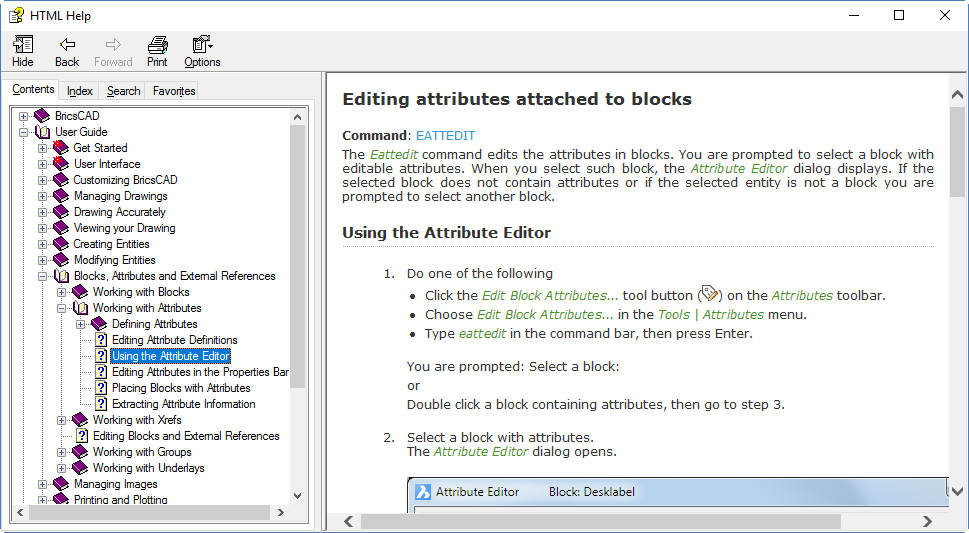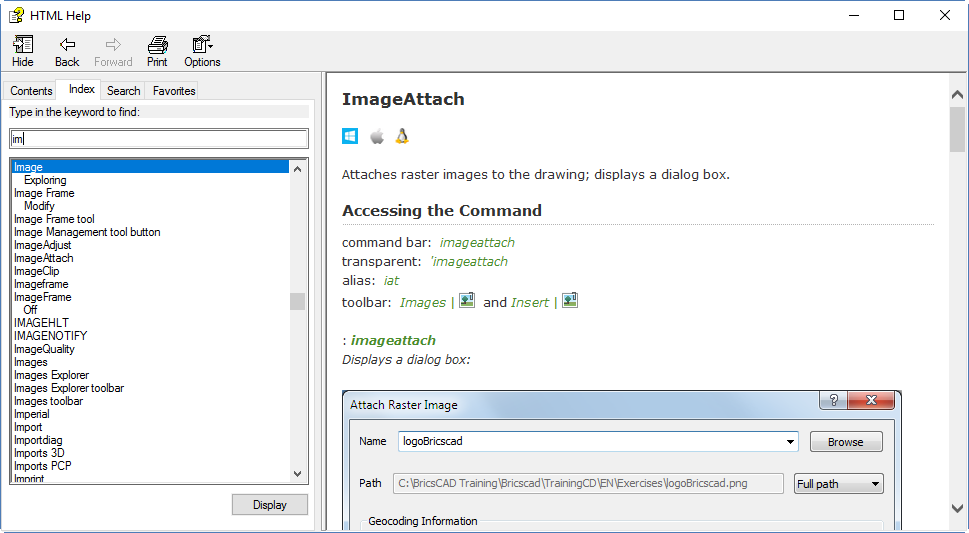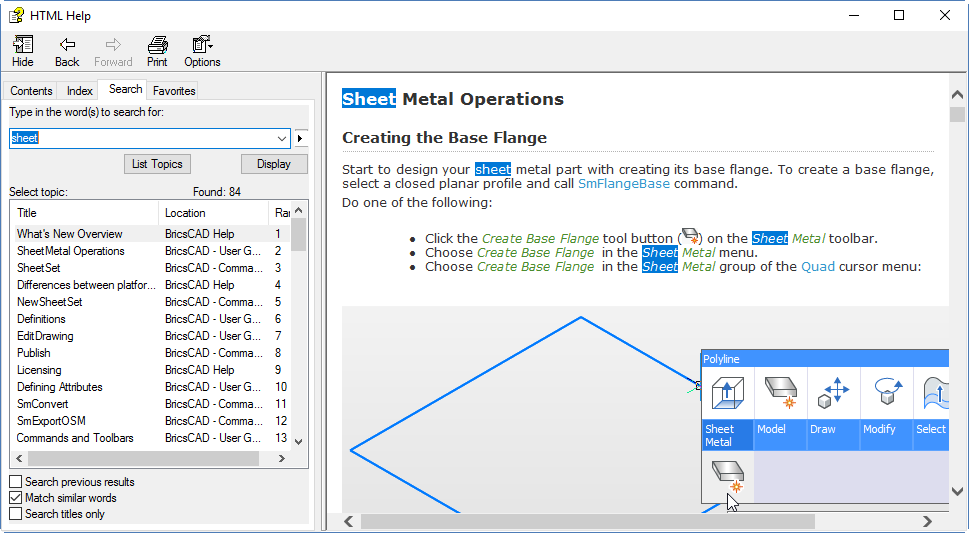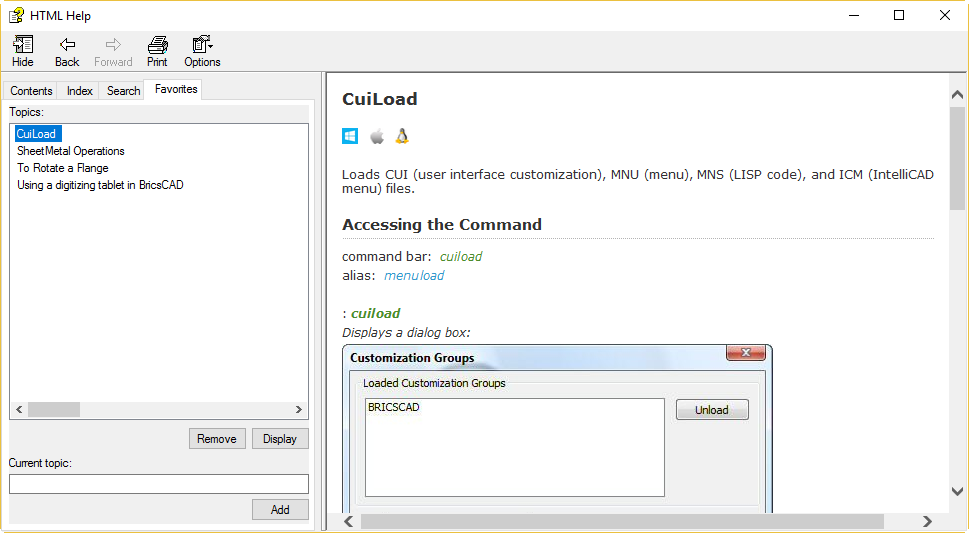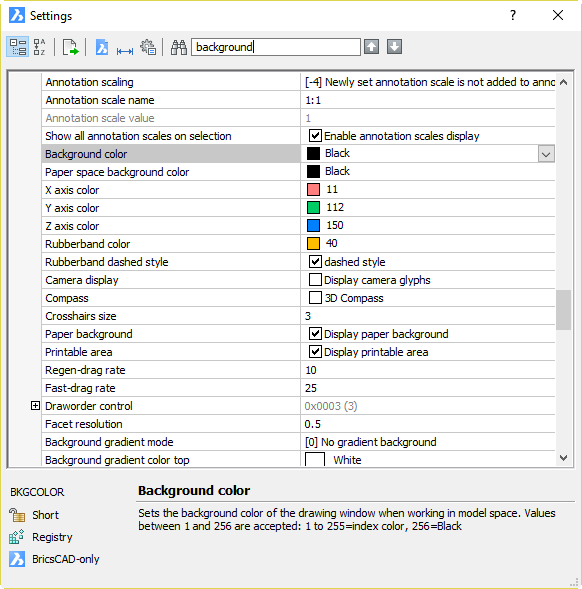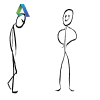I like Dieter Schlaepfer, we’ve been arguing for years.
Dieter and I have never met in person, but online we go back to the CIS:ACAD CompuServe days of the early 1990s. Dieter’s a good guy who has done a splendid job with AutoCAD documentation content for decades. He is genuinely interested in improving the product and customer experience, and has done a great deal to do so over the years.
Dieter’s responsible for the most-commented post on this blog, AutoCAD 2013 – An Autodesk Help writer responds with 164 comments and was a heavy contributor to the 95 comments on the recent AutoCAD 2018 – why did the DWG format change? post.
If you read the comments here, you’ll know that Dieter is the only Autodesk person brave enough to put his head above the parapet and enter into discussions here in recent times, even though he’s not doing so in any official capacity. Autodesk’s PR people give me a wide berth and the Autodesk view would be completely unrepresented here if not for Dieter. He’s prepared to put his hand up and say, “But what about this?” when it’s an unpopular viewpoint and nobody else is prepared to say it. Props to Dieter for that.
Among Dieter’s many recent comments, he outlined 12 considerations in the rental v perpetual argument. Myself and others have been having fun eviscerating his tortured pub analogy, but his more serious arguments deserve a more considered response than can be comfortably provided in a comment, hence this post.
Let’s take Dieter’s considerations one by one. Bear in mind I’m approaching this from a long-term Autodesk customer point of view. You may look at things differently, and that’s fine.
1. Cost – if a rental, lease, or membership were low enough in price, almost everyone would do so (at a dollar a month, heck, I’d lease my shoes)
Fantasy argument. If Lear would hire me a private jet for $1 a month, sure, sign me up. The reality is that rental costs more, except in the short term. That’s why companies rent things out: to make money. That’s why Autodesk is doing it; it’s an attempt, however hamfisted, to make more money. On cost, rental loses.
2. Business model, terms and conditions, and their consequences
Vague. But given the terms and conditions attached to Autodesk rental (standalone users must use a terrible licensing system) and the consequences (software stops working the instant you stop paying), rental loses big-time here.
3. Quality of fulfillment – this is to your point
Not sure what Dieter means here. ???
4. Tax consequences
This varies from place to place. I can get a 100% write-off whether buying a perpetual license, maintaining it or renting it. I may want to get a bigger write-off sooner, or not. Neutral.
5. Opportunity cost – by tying up a lot of cash, what potential opportunities do you lose?
Depending on a business’s cashflow and other circumstances, this is a possible valid argument. However, only in the short term. Because rental costs more in the long term, it costs you more in potential opportunity in the long term. Overall, rental loses.
6. Financial accounting – rental, lease, or membership costs can easily be assigned to each project and billed to each customer
If I don’t have the need to do that, it’s irrelevant. But even if that’s the way you need or prefer to do things, it’s still only partially true that rental can be a benefit. Let’s say you have won a project that is planned to take 9 months and rent Autodesk software for a year: it costs you $3000 and you pay up front (because you’re not insane enough to pay Autodesk’s monthly rental prices). You finish the project in 10 months. You use that software for other smaller projects that crop up during that 10 month period, and after it’s over. Quick, how much of that $3000 do you apportion to each project? See, it’s not as simple as it appears.
It’s really not difficult to have perpetual license software costs handled in the same way as overheads and other long-term costs that can’t be directly attributed to a project. You’re not going to be able to sack your accountant thanks to software rental. Neutral.
7. Flexibility – you can easily increase or decrease the number and types of licenses for several (not just one) products
Ah, flexibility. Let’s say I’m convinced by Dieter’s other arguments and convert my perpetual license to rental under the current so-called “discount” offer. In doing so, I throw away my flexibility. I can’t ever stop paying or my software stops working. Down the track I may not need that license for a while, but even then I can’t hop off the rental train because if I do that and then hop back on, my software costs will treble (roughly – it varies).
As for the several products thing, Autodesk has been pushing customers into suites and collections where a high price is paid for a block of products. Can you drop back from a collection to a product or two for a while, then back to other products or up to a collection again? Sure, Autodesk is very flexible. Just forego your “discount” and pay an astronomical increase, no problem.
Autodesk has been progressively removing its customers’ flexibility for decades and will undoubtedly continue to do so as long as it thinks that will make more money that way.
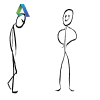
So please don’t come the rental=flexibility argument with me. On flexibility too, Autodesk’s rental loses.
8. A truly perpetual software license requires you to maintain obsolete hardware and old operating systems, and discourages the adoption of new technologies
No it doesn’t. A non-upgradable license might do that, whether perpetual or otherwise. That doesn’t apply to perpetual licenses under maintenance. It didn’t even used to apply to perpetual licenses not under maintenance. Whose fault is it that perpetual licenses not under maintenance are no longer upgradable? Autodesk’s. False argument.
9. Perpetual licenses put most of the financial burden on new customers rather than spreading it more fairly between all users
Actually, with perpetual licenses the financial burden is much more fairly spread. What costs more, developing a product from scratch or maintaining it? Perpetual license purchasers pay a higher amount for the initial purchase, just as the developer pays a higher amount for the initial development. The developer is fairly rewarded for providing the product for the customer to use. Following that, the developer is fairly rewarded for maintaining and improving it.
But I really hope you’re not trying to convince people that Autodesk is price-forcing customers onto rental in order to be fairer to them, because I think incredulity would be the appropriate reaction. False argument.
10. Perpetual software licenses create “a long tail” of product versions, making data sharing between users more difficult
Perpetual software licenses that are maintained do no such thing. If a vendor provides good value for that maintenance payment, then people will maintain the software. Autodesk maintenance value for money has been dreadful in recent years, leading to people dropping it. Improving Autodesk’s performance in that area would reduce the length of the tail. Making maintenance value for money even worse by racking up prices will lead to people dropping it and sticking on old releases much longer. Autodesk’s rental push is lengthening the tail, not shortening it.
Incidentally, there is a new benefit for subscription customers with multi-user (network) licenses. Guess what? Five releases are now supported rather than four. Yes, Autodesk rental is literally lengthening the tail. False argument.
11. Perpetual software licenses encourage users to use less secure software and operating systems in a time when cybercrime and espionage are mushrooming
See 10 above. False argument.
12. Providers of perpetual licenses have less incentive to support long-time customers than providers of rental, leased, and membership business models do
Absolutely wrong. This is literally the exact opposite of observed reality.
You know what model really provides an incentive for vendors to improve the product? Perpetual licenses with optional paid upgrades. With the perpetual/upgrade model, if there’s no improvement, there’s no ongoing income. But that model was too much like hard work. Easier to just remove our options over the years to manipulate customers into paying more and getting less. Autodesk priced that model out of the market and then killed it off because it wanted to get people paying for just using the software rather than as a reward for improving it.
It’s proven by history. The closer Autodesk got to the all-rental model, the worse the rate of improvement became. As an improvement incentive, rental loses.
There you go, Dieter. Rental loses on five considerations and wins on none. And I’m being generous by considering points 10 and 11 as neutral.
Feel free to add your own observations on perpetual v rental. If you want to have a go at Dieter’s arguments or mine, go for it. I just ask that you play the ball, not the man.