Welcome to the first in this new series of interviews of Interesting People of CAD (IPoC).
First up, Heidi Hewett. Heidi has a long CAD history and is well known for being outstandingly good at her job. She made big news recently by shifting camps from Autodesk to Bricsys. Here is the first part of Heidi’s interview.
Steve: You’ve been doing this a long time, but was there a pre-CAD part of your career? What did you do before Autodesk?
Heidi: I didn’t have much of a pre-CAD career. I started college at Colorado State University as a Computer Science major. One day I stopped by the Industrial Design lab to meet one of my friends. He was taking a drafting class and had just been introduced to AutoCAD. He wanted me to see it. Using a stylus, he drew an ellipse on the tablet (not today’s kind of tablet, of course). The ellipse appeared in green on the monochrome monitor… like magic! That’s all it took. I was hooked! I realized I didn’t want to program computers, I wanted to draw with them. So, I checked around to see what majors would best let me combine my interest in math with my interest in AutoCAD. The next semester I transferred to the University of Colorado for Architectural Engineering.
After graduating, I moved from Colorado to California to take an engineering position with an MEP firm in San Francisco. They worked exclusively on drafting boards and I soon realized that what I enjoyed most about my engineering education wasn’t engineering, it was using AutoCAD! Within the first year I managed to convince my boss that we needed AutoCAD (I was a horrible manual drafter)! While working with a local reseller to set up our new CAD lab, I learned that the company that makes AutoCAD was located right across the Golden Gate Bridge, in Sausalito. Less than a year later, I was walking down the hall at Marinship Way, passing people like John Walker and Amar Hanspal (my hiring manager). I was in awe that I actually worked there.
Steve: You were with Autodesk for 26 years, right? Were you a Technical Marketing Manager all that time, or did you start at Autodesk with something else?
Heidi: I started in Product Support, as a support technician answering calls from resellers. It wasn’t a good fit for me. Nobody ever calls product support (at any company) to talk about how much they love their product. They only call when there’s a problem and they need help. And, most of the questions weren’t about how to use the software. They were about how to configure plotters and digitizers. I loved AutoCAD and wanted to share my knowledge about how cool it was. So, aside from my first few years in Product Support, my career at Autodesk was focused on educating users on what they could do with AutoCAD. My titles included Illustrator (back when we had printed manuals), Training Specialist, Marketing Support Engineer, Senior Applications Engineer, and Technical Marketing Manager.
Steve: What did a Technical Marketing Manager do, exactly?
Heidi: It’s kind of funny, Technical Marketing Manager was my title for more than half my career, but it was probably the least descriptive of what I did. I was technical and worked under the Marketing organization. But I did the same thing in that role that I did in all my previous roles aside from Product Support. I was a Learner and a Trainer. I worked with the AutoCAD development team to learn what was coming in the next release of AutoCAD. Then I created documents and videos such as the Preview Guides and Launch Demo Videos to help educate Autodesk employees, partners, and customers on the new functionality. Regardless of my official title, it was the perfect job for me because I got show people how cool the software was.
Steve: What did you enjoy most about that job?
Heidi: There were many things I enjoyed about the job so it’s hard to narrow down. I enjoyed working directly with the development team to be one of the first people on the planet to understand and use the newest AutoCAD functionality. And I enjoyed travelling around the world to share what I learned with our partners and customers.
Steve: I’ve noticed that your written materials always show a very high standard of clarity and correctness. What would you put that down to?
Heidi: That’s quite a compliment and I appreciate the acknowledgement.
I graduated from college without having taken a single English class. Back then it wasn’t required for Engineering majors and I was thrilled because I hated to write. As I got further into my career, I realized how crucial writing skills were, even for a math-minded person. That was around the same time I realized my true passions were around training and education. So, after a little research I found two relevant graduate programs at the University of Colorado, Denver. One was a Master in Technical Communication (so I could finally learn to write) and the other was a Master in Information and Learning Technologies. I couldn’t decide between them, so I did both! Having two young children and a full-time job with a lot of travel, it took me almost 7 years to graduate but it was worth it! The technical communication skills that I learned gave me the confidence to write publicly and I launched my original AutoCAD Insider blog, as one of my class assignments.
Steve: Would you say you’re obsessive about the quality of what you put out?
Heidi: Yes, I’m definitely obsessive about what I produce. There are many times I wish I wasn’t because it can be time-consuming. But, if I make a statement (written or oral) I want to know that what I’m saying is accurate to the absolute best of my ability. A perfect example is one of my first blog posts for Bricsys. It started as a quick and simple post about installing the trial version. How complicated could that be, right? But for me it’s not just writing about what I see, it’s understanding it. Writing that simple little blog post produced a string of emails between myself and the BricsCAD development team. Most of the information I learned didn’t make it into the blog post but it helped me fully understand and believe what I was writing.
The greatest value I get from writing is learning. If I want to learn something, I write about it. Because, until I can clearly explain it to someone else, I probably don’t really understand it myself. My first and best experience with the value of writing was when I wrote about sheet sets for AutoCAD. It was such a new, big, and overwhelming topic that I just couldn’t grasp it. Not after discussing with members of the development team and not after trying it for myself. The only way I could fully understand and communicate sheet set functionality was to write about it step-by-step. And so, Sheets Happened!
IPoC interview – Heidi Hewett – part 2
IPoC interview – Heidi Hewett – part 3

















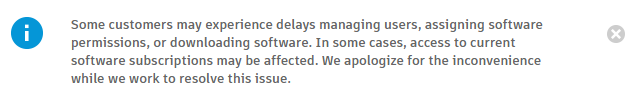
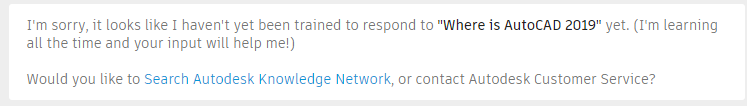
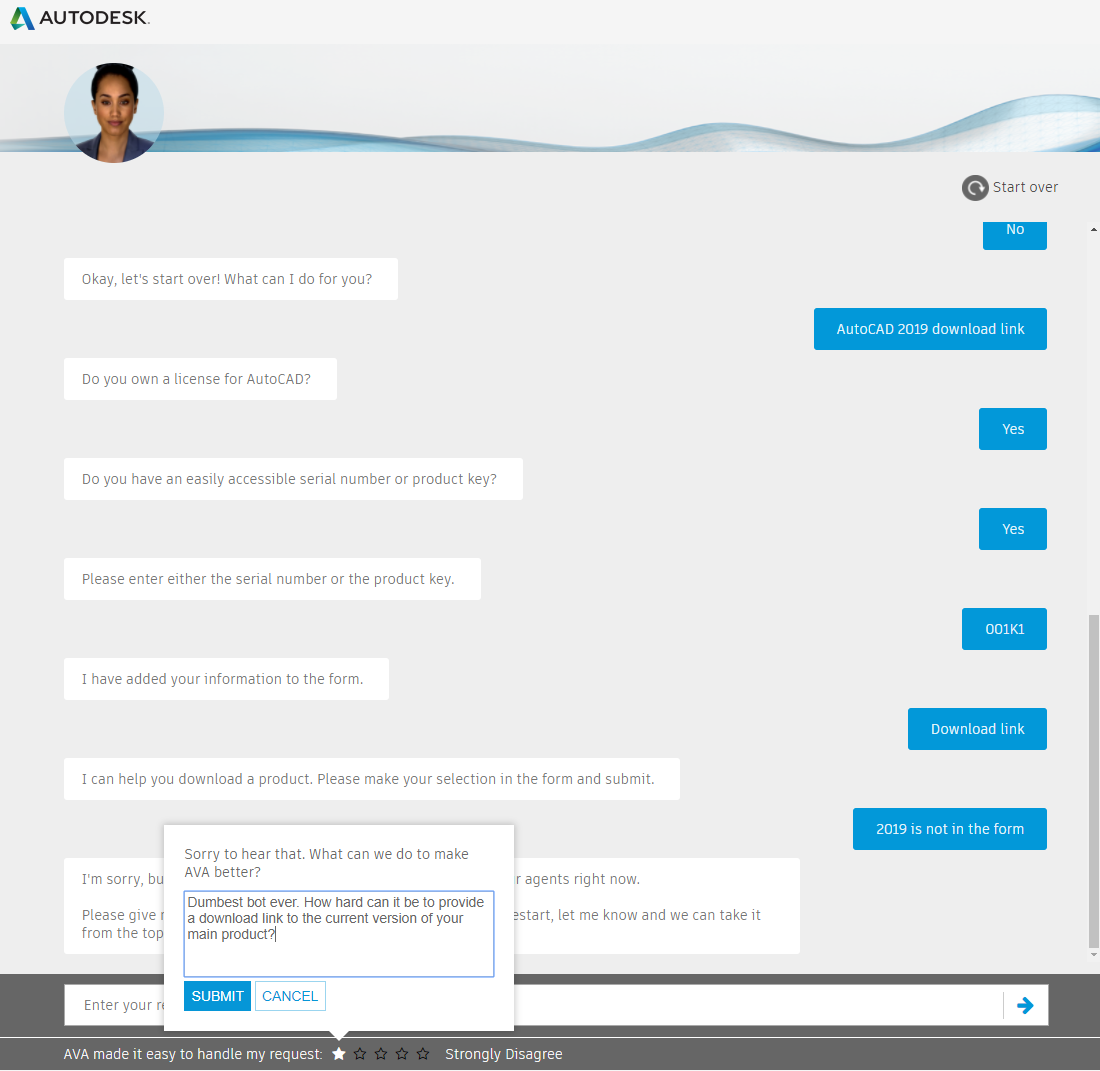

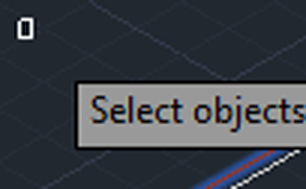
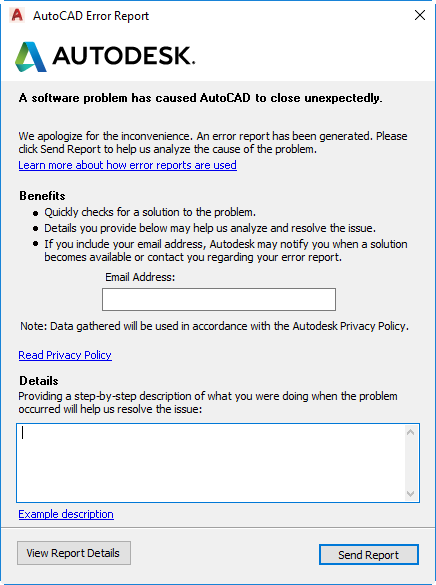
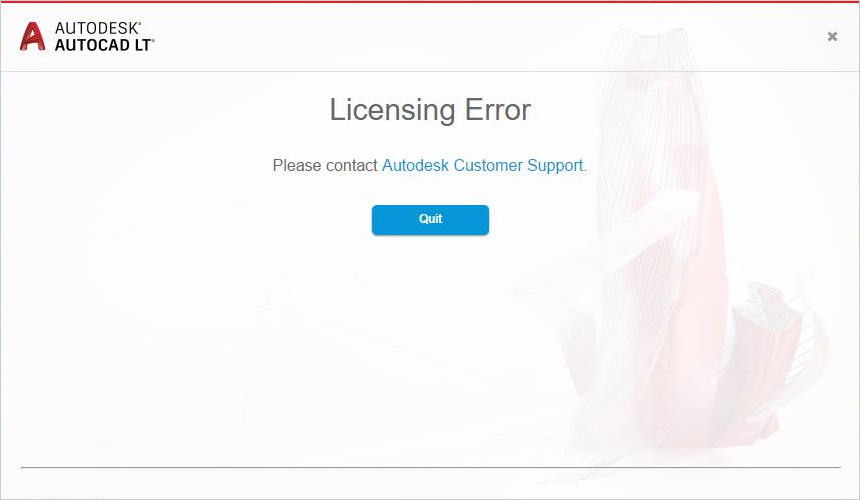
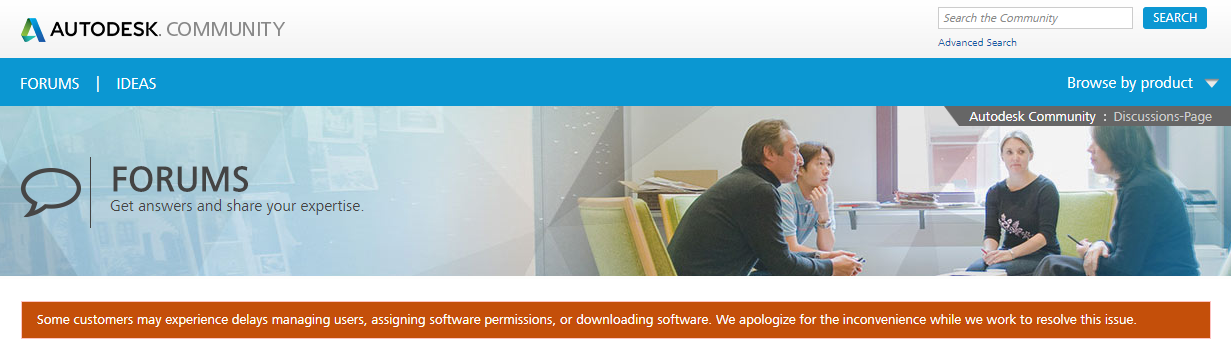
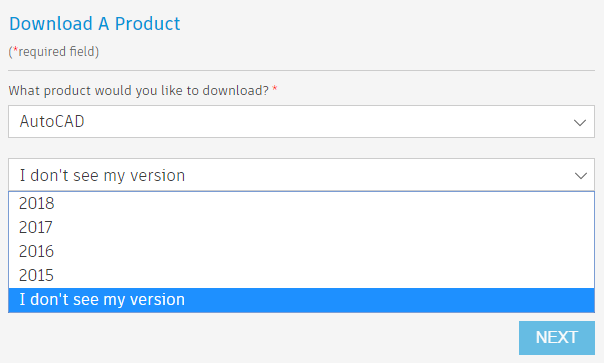















 There are several things in the above image that might be unfamiliar but which I suggest you leave turned on because they’re useful. If you really insist, here are the locations for these settings in the Preferences & Settings dialog:
There are several things in the above image that might be unfamiliar but which I suggest you leave turned on because they’re useful. If you really insist, here are the locations for these settings in the Preferences & Settings dialog: