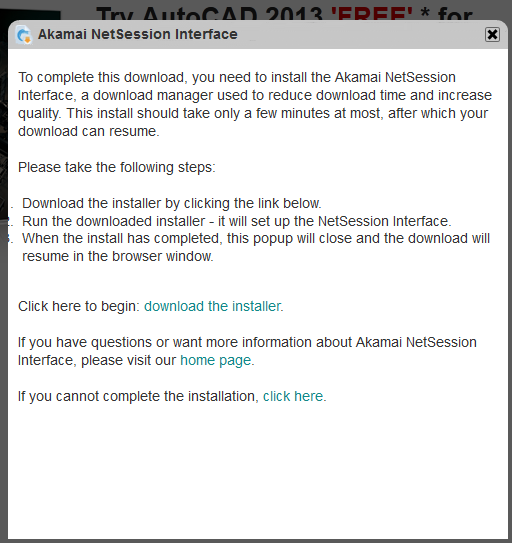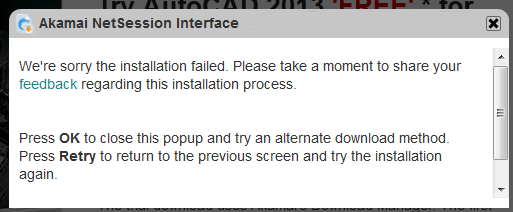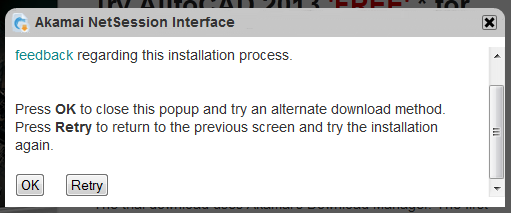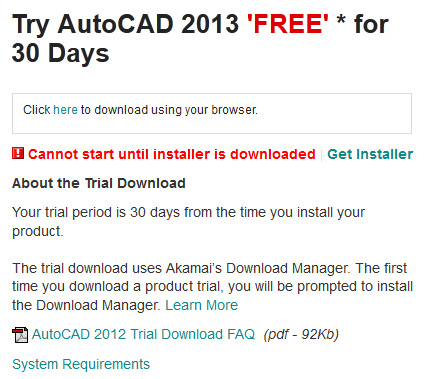In AutoCAD 2011, Autodesk introduced on-line Help. It was badly done and poorly received. It was slow and generally awful to use, and so obviously inferior to the generally well-crafted old CHM-based system in so many ways, that there were squeals of joy when somebody discovered that one of the AutoCAD-based vertical products hadn’t been updated to the new regime and still provided a CHM file. That file became hot property, being posted by users on Autodesk’s own discussion groups and other places. Eventually, the outcry was loud enough that Autodesk was forced to make the CHM version of Help available for download. Those of us who actually use the documentation from time to time (or support people who do) breathed a sigh of relief and got on with our work, grateful that Autodesk had seen the error of its ways. But had it, really?
No. In AutoCAD 2012, Help was not only online, but integrated with AutoCAD Exchange in Autodesk’s dodgy version of a pseudo-browser. How good is Autodesk at writing browsers? About as good as you’d expect, sadly. No AutoCAD 2012 CHM was provided with the product at launch time, or even later as a download.
So how well did this new and improved attempt at on-line Help go down with the punters? In my poll on the worst AutoCAD features of all time, Help (on line / 2012) came in third, which gives you some idea. Third worst of all time! That’s a really, really bad place to be. There’s only one place to go from there, surely?
With AutoCAD 2013, Autodesk has wrought a miracle, taking this terrible failure of a system and completely revamping it. Somehow, incredibly, impossibly, Autodesk has managed to make it even worse. Not slightly worse, either. Much worse. AutoCAD Help has been plucked from the depths of mediocrity and plunged deeper still, to a dark place where the pressure of awfulness is so great that spontaneous implosion is a real risk.
Enough rhetoric, what’s actually wrong with it?
- It’s online by default. That means it’s slow and can’t possibly be 100% reliable. This is an example of Autodesk pushing its ‘vision’ at the expense of the practical needs of its customers. Nothing new there, then.
- Like many of Autodesk software’s attempts to access the Internet, it has been written poorly, such that it attempts to access IPs directly instead of using calls that will work correctly through a proxy server with firewall. As a result, it fails completely in some secure corporate environments. Mine, for example.
- Never mind, let’s just go and tell it to use the offline version instead. Turn off the Options > System > Help and Welcome Screen > Access online content when available toggle, hit F1 and see what happens. This does:

What? You mean it’s not already installed? I have to download and install it separately myself? To be fair, during installation, you are kind of warned about this with a little information glyph. Hover over it and you will see this: OK, for an individual user that’s a drag, but for a CAD Manager with a large number of computers to set up, that’s way beyond inconvenient. Not to mention a user that’s in a location where online access is expensive, intermittent and/or absent. It would not have been at all hard to include offline Help in a 2013 install, and the fact that a deliberate decision was made to not do so smacks of arrogance. Assuming this worked properly, this situation would reflect pretty badly on Autodesk. But it’s worse than that; read on.
OK, for an individual user that’s a drag, but for a CAD Manager with a large number of computers to set up, that’s way beyond inconvenient. Not to mention a user that’s in a location where online access is expensive, intermittent and/or absent. It would not have been at all hard to include offline Help in a 2013 install, and the fact that a deliberate decision was made to not do so smacks of arrogance. Assuming this worked properly, this situation would reflect pretty badly on Autodesk. But it’s worse than that; read on. - Once the offline Help has been downloaded and installed, let’s try hitting F1 again. This is what I saw:
 A little investigative work proved that the Help files were not located in the C:\Program Files\Autodesk\AutoCAD 2013\Help location, but rather in C:\Program Files\Autodesk\AutoCAD 2013 Help\English\Help. That’s right, Autodesk requires you to perform two installations, one of which apparently places files in a different location from that in which the other will go looking. Luckily, instead of going round moving files or changing settings, I just restarted AutoCAD and the problem went away. It’s quite possible I would never have seen the problem if I had done the second installation while AutoCAD wasn’t running, but it’s quite likely that many users will download and install in exactly that situation. The result is confusion, the impression given is amateurish.
A little investigative work proved that the Help files were not located in the C:\Program Files\Autodesk\AutoCAD 2013\Help location, but rather in C:\Program Files\Autodesk\AutoCAD 2013 Help\English\Help. That’s right, Autodesk requires you to perform two installations, one of which apparently places files in a different location from that in which the other will go looking. Luckily, instead of going round moving files or changing settings, I just restarted AutoCAD and the problem went away. It’s quite possible I would never have seen the problem if I had done the second installation while AutoCAD wasn’t running, but it’s quite likely that many users will download and install in exactly that situation. The result is confusion, the impression given is amateurish. - When you finally do get to get something other than error messages, this is it:
 Where’s the User Guide? Command Reference? Customization Guide? Gone. There’s no structure to it. It’s basically just a huge mass of web pages you’re expected to search through. There is no index, no contents, no list of commands, nothing. You want to find Help on something, you go search for it. Not sure exactly what the name is of the feature or command you’re searching for? Bad luck.
Where’s the User Guide? Command Reference? Customization Guide? Gone. There’s no structure to it. It’s basically just a huge mass of web pages you’re expected to search through. There is no index, no contents, no list of commands, nothing. You want to find Help on something, you go search for it. Not sure exactly what the name is of the feature or command you’re searching for? Bad luck. - You know what Autodesk’s search mechanisms are like, right? Yes, this one sucks too. Beginner? Want to draw a line? In AutoCAD 2010, in the Index tab, start typing LINE and the item appears at the top of the list. Double-click it and you’re there. In AutoCAD 2013, enter LINE in the search box, pick the button and this is what you see:

So where’s the LINE command? It’s not even on the first page of results. You need to scroll down to find it. No, I’m not kidding. To add insult to injury, unlike every other Windows scroll bar I’ve seen, the one in the search results panel doesn’t page down when you click under the button, it just scrolls a single line at a time. It was probably pretty hard to program it to do that. - Once you’ve got to a page and you want to get around a bit, usability is poor. By default, the search item is highlighted so the title of the LINE page, for example, will display as white on a yellow background. Very readable. There is a general lack of controls, and navigation is awkward and slow. Without a hierarchical structure and no breadcrumb feature, it’s difficult to get an idea where you are and what subjects might also be useful to look at. The tabs that we had in 2010 are gone. There are links to related references and concepts, but they’re at the bottom of each page. If you can see that the page you’re in is not useful to you, you have a bunch of scrolling to before you get to those links. The back and forward buttons on my mouse don’t work here, although they work fine everywhere else.
I could go on and on with the faults, but this post is already a monster so I’ll stop there. It’s difficult to think of ways in which this could have been done worse, but I’m sure Autodesk is working on it for 2014. Seriously, this is just embarrassing.
Autodesk, it’s not as if your software is cheap or sells in tiny quantities. You’re not short of the resources you need to do a good job, yet your AutoCAD Help system is so ridiculously inferior to that of numerous freeware and shareware applications that it’s not funny. What on earth were you thinking when you spewed out this rubbish? Did you think we wouldn’t notice?
You obviously want to convince your customer base that you’re all on-line trendy and capable of providing great Internet-based solutions that will have people flocking to use your Cloud stuff. OK, start by getting your finger out and making this stuff work. After three releases, you can’t do an acceptable job at something so seemingly tailor-made for online use as a bunch of text, images and video (which pretty much describes the World Wide Web). What kind of job can you be trusted to do with something much more difficult, such as CAD on the Cloud?